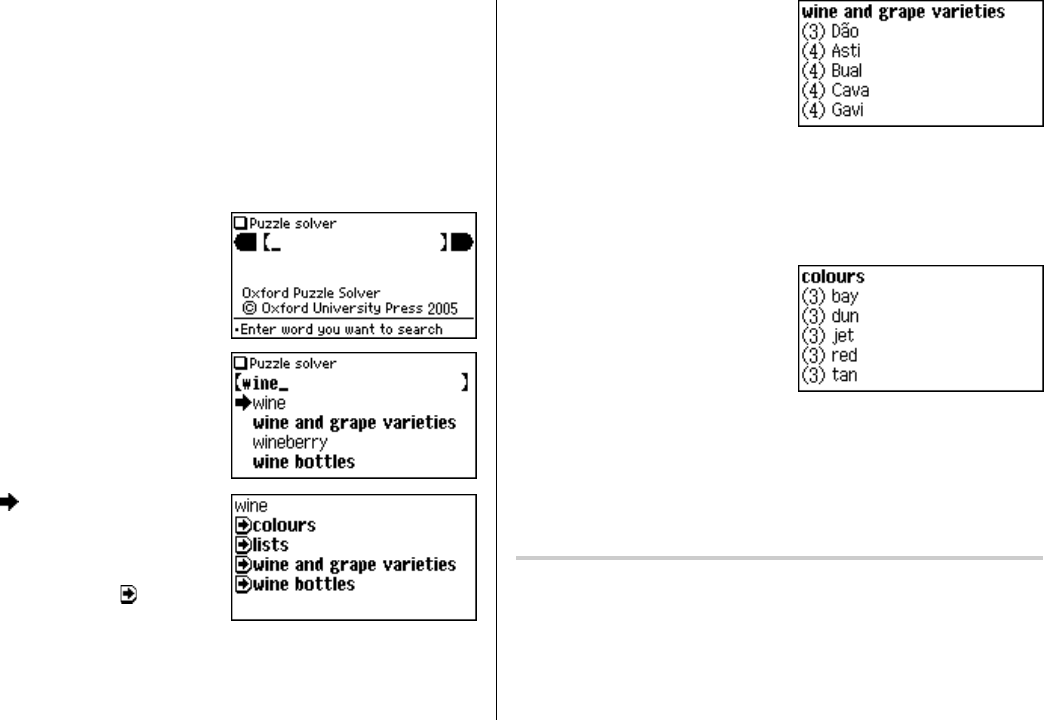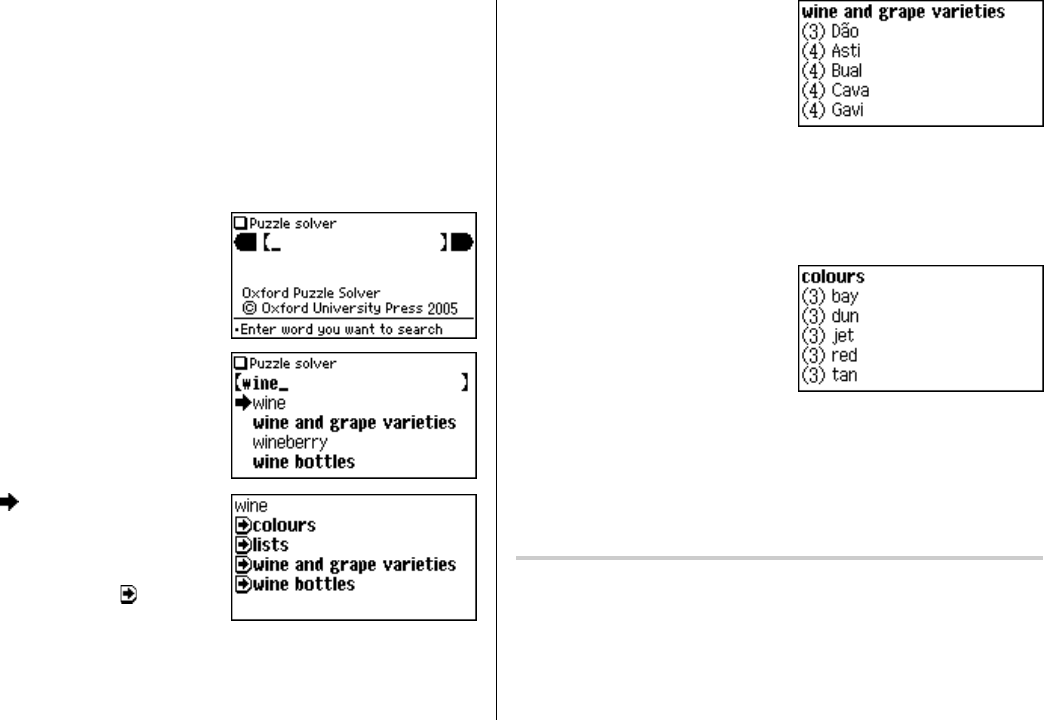
24
Puzzle solver
The Puzzle solver can be searched by category (such as names of writers, famous
films, types of car, examples of plants, and a whole host of other useful categories)
to find a word (clue word).
This was incorporated to provide easy-to-find answers to general knowledge clues
and quiz questions and thereby be useful while playing a wide variety of games.
<Example>
Find words related to ‘wine’.
1. Press
y
and
2
to open the
Puzzle solver.
2. Type ‘wine’ into the input field.
As you type, the number of matching
list titles/items is narrowed down.
• The matching list items (in plain
style) and list titles (in bold style) are
listed.
3. With ‘
’ appearing on the left of ’wine’,
press
e
.
A list of category names related to
‘wine’ (the clue word) appears.
• Select the jump icon (
) in the list
using the Super jump function.
• Press
^
l
to list the clue words.
4. Press
v
four times to
select ‘wine and grape varieties’, and
press
e
twice.
A list of words in the ‘wine and grape
varieties’ category appears, ordered
first by word length, then alphabetically.
• Press
f
to return to the previous view.
• Press
^
l
to list the category names.
•To search for the details of the selected word, use the Super jump function.
•To initiate another search, simply type in the new spelling or press
^
b
to return to the input screen of the Puzzle solver.
5. Press
f
twice and press
{
twice
to select ‘colours’, and then press
e
twice.
A list of words related to ‘colours’
category appears.
• Press
>
several times to find
‘wine’.
Note:
• Some additional clue words are included in the index to aid access, without
themselves being items in the list (e.g. ‘monster’ links to the ‘mythical creatures’
list).
If there is no match found
The same view/message appears as the
Oxford Dictionary of English
. See page 15
for details.