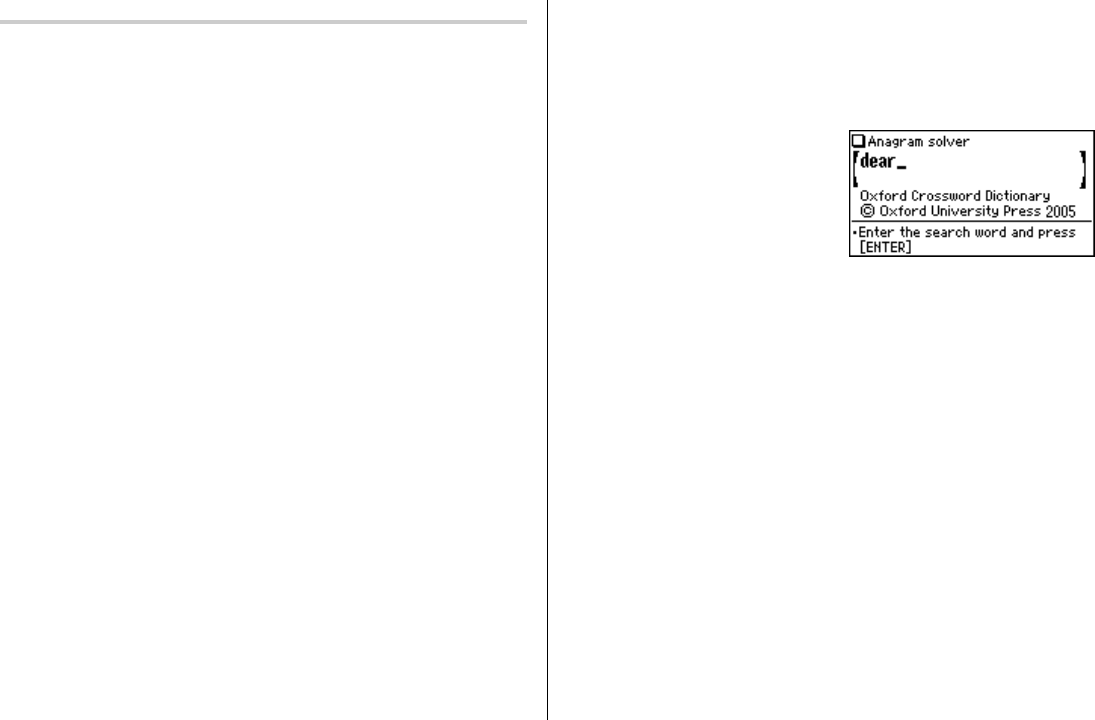
25
Anagram solver
A word or series of letters can be entered to find any matching anagrams found in
the
Oxford Crossword Dictionary
.
<Example>
Find anagrams for ‘dear’.
1. Press
y
and
3
to open the
Anagram solver, then type ‘dear’ into
the input field.
2. Press
e
to initiate the search.
Up to 100 words may be displayed in
the list.
3. In the list of matches, use the number keys to select a word.
A list of the lemmas with the given number of letters appears. In this example,
the list would be the total number of words consisting of 4 letters.
•To see other words/expressions with the same number(s) of letters, use
<
or
>
to scroll up/down. Use
^
w
or
^
n
to jump to the
previous or next pattern list.
• Press
f
to return to the previous view.
• Press
^
l
to see the list of all patterns (e.g., 5 letters).
•To initiate another search, simply type in the new spelling or press
^ b
to return to the input screen of the Anagram solver.
Note
•For the Anagram solver, not only single word but also multiword solutions will be
offered - e.g. ‘gono’ finds ‘go on’ and ‘no go’ as well as ‘goon’.
• The Crossword Dictionary database does not include regular inflections, so if
your original search does not give you the required answer, try removing an -s,
-ed, or -ing, and search again.
Entering characters
When entering characters, exclude those such as spaces, hyphens, apostrophes,
slashes, and periods. See page 13 for details.
Note:
• The wildcard character ‘?’ must not be entered into the input field of the Puzzle
solver.
The wildcard character ‘?’ can only be used in the Crossword solver (see page
23) or the Random quote function (see page 22).
• Up to 24 characters can be entered into the input field of the Puzzle solver.
When searching for words containing 25 characters or more, narrow down the
search and select the words from the list manually.


















