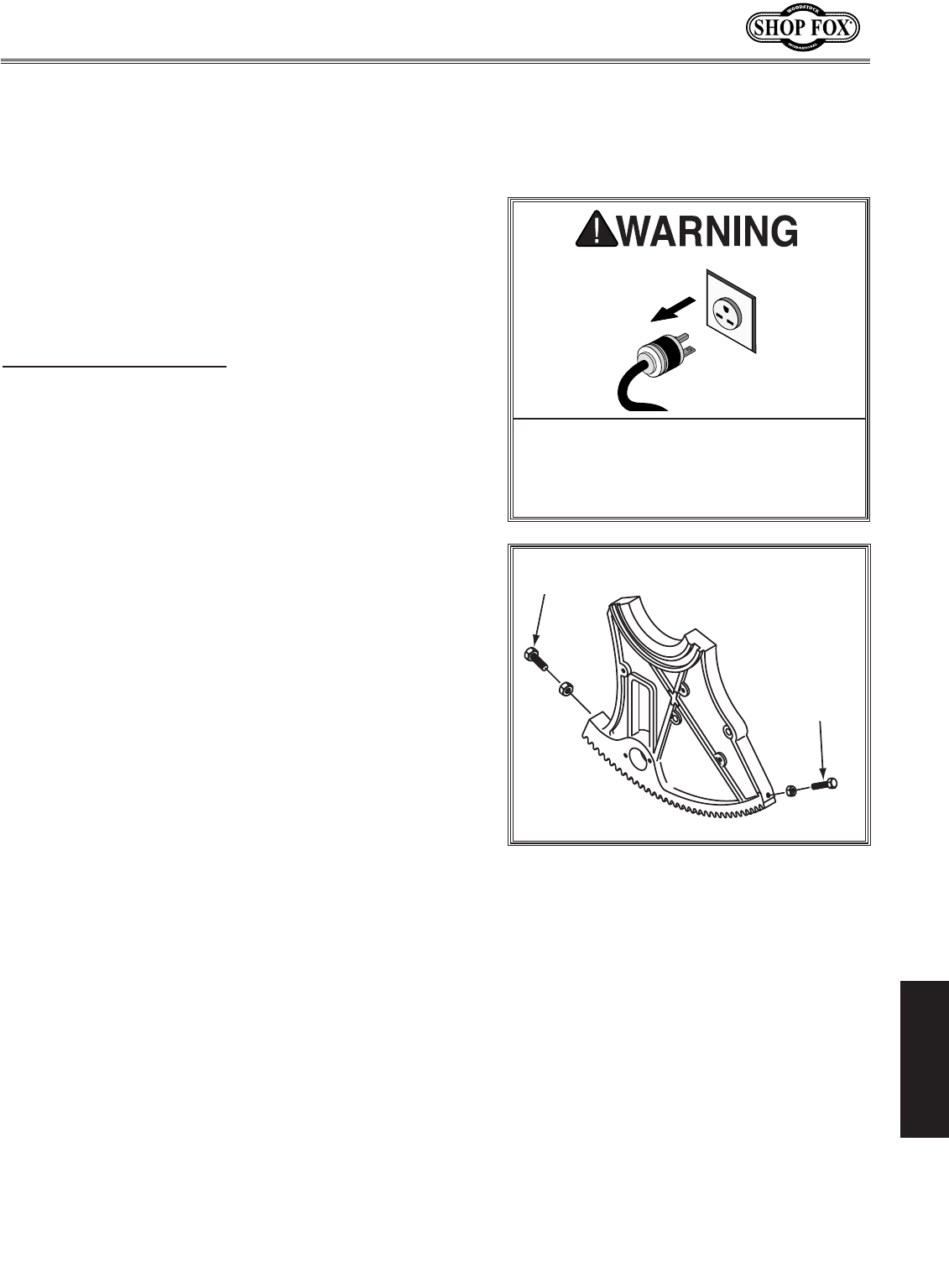
-39-
W1677/W1711 10" Table Saw
SERVICE
SERVICE
This section covers the most common service adjustments
or procedures that may need to be made during the life
of your machine.
If you require additional machine service not included
in this section, please contact Woodstock International
Technical Support at (360) 734-3482 or send e-mail to:
tech-support@shopfox.biz
.
General
MAKE SURE that your machine is
unplugged during all service proce
-
dures! If this warning is ignored, seri
-
ous personal injury may occur.
The table saw trunnion features 45° and 90° stop bolts on
the geared trunnion that, when adjusted correctly, stop
the blade exactly at 45° and 90° during blade adjust
-
ments.
To set the stop bolts on the trunnion, do these steps:
1. DISCONNECT SAW FROM POWER!
2. Position the blade tilt to zero (see indicator on the
front of the saw), and raise the blade several inches
above the table.
3. Place a machinist’s square flat on the table and
slide it alongside the blade. The square should con
-
tact the blade evenly from bottom to top. Make sure
that a blade tooth does not obstruct the movement
of the square.
4. Adjust the handwheel until the square is flush with
the blade. Loosen the tilt indicator arrow, set to
zero, and retighten. Loosen and adjust the stop bolt
on the left side of the front trunnion to allow a 90°
stop point. Refer to
Figure 63 for details.
5. Turn the blade angle handwheel until the angle indi-
cator points at the desired angle.
6. Tighten the handwheel locking knob.
7. Repeat Steps 1-6 for setting the blade to 45° and
adjust the 45° stop bolt on the right side of the
front trunnion. Use the 45° side of a combo square
or a bevel gauge set at 45°.
Blade Tilt Stop Bolts
Figure 63. Blade tilt stop bolts.


















