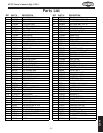-27-
W1752 Owner's Manual (Mfg. 1/07+)
This section covers the most common problems and corrections with this type of
machine.
Machine does not start or a
breaker trips.
1. Power supply is at fault/switched
OFF.
2. Plug/receptacle is at fault or wired
incorrectly.
3. Lockout key is at fault.
4. Motor ON button or ON/OFF switch
is at fault.
5. Wiring is open.
6. Motor is at fault.
1. Ensure hot lines have correct voltage on all legs and
main power supply is switched ON.
2. Test for good contacts; correct the wiring.
3. Install/replace lockout key; replace switch.
4. Replace faulty ON button or ON/OFF switch.
5. Check for broken wires or disconnected/corroded
connections, and repair/replace as necessary.
6. Test/repair/replace.
Machine stalls or is under-
powered.
1. Plug/receptacle is at fault.
2. Motor bearings are at fault.
3. Motor has overheated.
4. Motor is at fault.
1. Test for good contacts; correct the wiring.
2. Test by rotating shaft; rotational grinding/loose
shaft requires bearing replacement.
3. Clean off motor, let cool, and reduce workload.
4. Test/repair/replace.
Machine has vibration or
noisy operation.
1. Workpiece or chuck is at fault.
2. Motor or component is loose.
3. Motor fan is rubbing on fan cover.
4. Motor bearings are at fault.
1. Center workpiece in chuck or face plate; reduce
RPM; replace defective chuck.
2. Inspect/replace stripped or damaged bolts/nuts,
and re-tighten with thread locking fluid.
3. Replace dented fan cover; replace loose/damaged
fan.
4. Test by rotating shaft; rotational grinding/loose
shaft requires bearing replacement.
Motor automatically shuts
off.
1. Short circuit in motor or loose con-
nections.
2. Incorrect fuses/circuit breakers.
1. Inspect connections on motor for loose or shorted
terminals or worn insulation.
2. Repair cause of short and or install correct fuses or
circuit breakers.
Vibration noise while
machine is running; noise
changes when speed is
changed.
1. Belt cover loose.
2. Belt cover bent or dented and is
making contact with the motor pul-
ley or belt.
1. Tighten the belt cover lock handle; if neces-
sary install a soft, vibration dampening material
(between the belt cover and the headstock casting.
2. Remove belt cover and inspect the inside for dents,
bends, or indications of rubbing. Tap out the dent
with a rubber mallet, bend back into proper shape,
or shim belt cover away from the motor pulley.