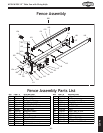-54-
W1761/W1762 12" Table Saw with Riving Knife
SERVICE
Miter Gauge
To adjust the miter gauge so it is perpendicular to the
saw blade, do these steps:
1. Slide the miter gauge into the miter gauge slot to
the left of the blade.
2. Push in the shaft (Figure 77).
3. Loosen the lock knob on the miter gauge and place
a square against the face of the miter body and the
blade.
4. Adjust the miter body until the pointer is at 0° and
there is no space between the square and the blade,
then tighten the lock knob.
5. Loosen the jam nut with an 8mm wrench and adjust
the stop screw until it is seated against the shaft
(see Figure 77 for part locations), then tighten the
jam nut.
6. Loosen the screw on the front of the miter bar,
adjust the pointer to 0°, then tighten the screw.
7. To adjust to 45°, follow Steps 1-5 using an adjust-
able square set to 45°.
8. Double-check your adjustments at 45° and 90°
to assure that you have accurately set your miter
gauge.
9. To fit the miter bar tighter in the miter slot, turn
the adjustment set screws shown in
Figure 77 clock-
wise in small increments with a 2.5mm hex wrench,
and test fit between adjustments until the miter
gauge fits your expectations.
Figure 77. Miter gauge diagram.
Lock Knob
Pointer
Jam
Nut
Stop
Screw
Shaft
Set
Screws
Miter Body