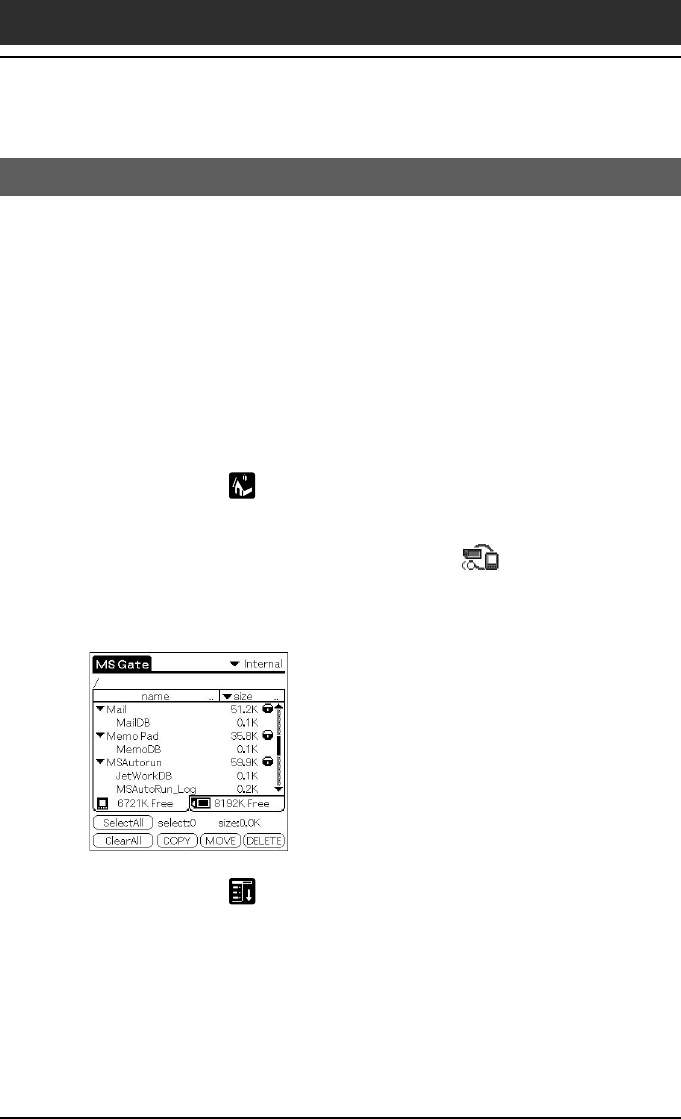
Chapter4 Communicating using your Sony CLIÉ Handheld
142
Exchanging data via Memory Stick
®
media
Creating the default folder in Memory Stick media
When using either of the following Memory Stick media, you should create
the default folder in the Memory Stick media.
•
Memory Stick media to be used in the MS Gate application for the first time.
•Memory Stick media just formatted.
The “default folder” stands for the standard working folder where the MS
Gate application reads and writes data. A folder named “PALM/
PROGRAMS/MSFILES” is created in the Memory Stick media.
1
Insert Memory Stick media into your CLIÉ handheld.
2
Tap the Home icon.
3
Rotate the Jog Dial navigator to select MS Gate and press the
Jog Dial navigator. Or tap the MS Gate icon on the
Application Launcher screen.
The MS Gate application starts, and the data in your CLIÉ handheld is
listed.
4
Tap the Menu icon.
The Menu screen appears.
5
Tap Create Default Folder in the Tools menu.
The default folder (“/PALM/PROGRAMS/MSFILES”) is created in the
Memory Stick media.


















