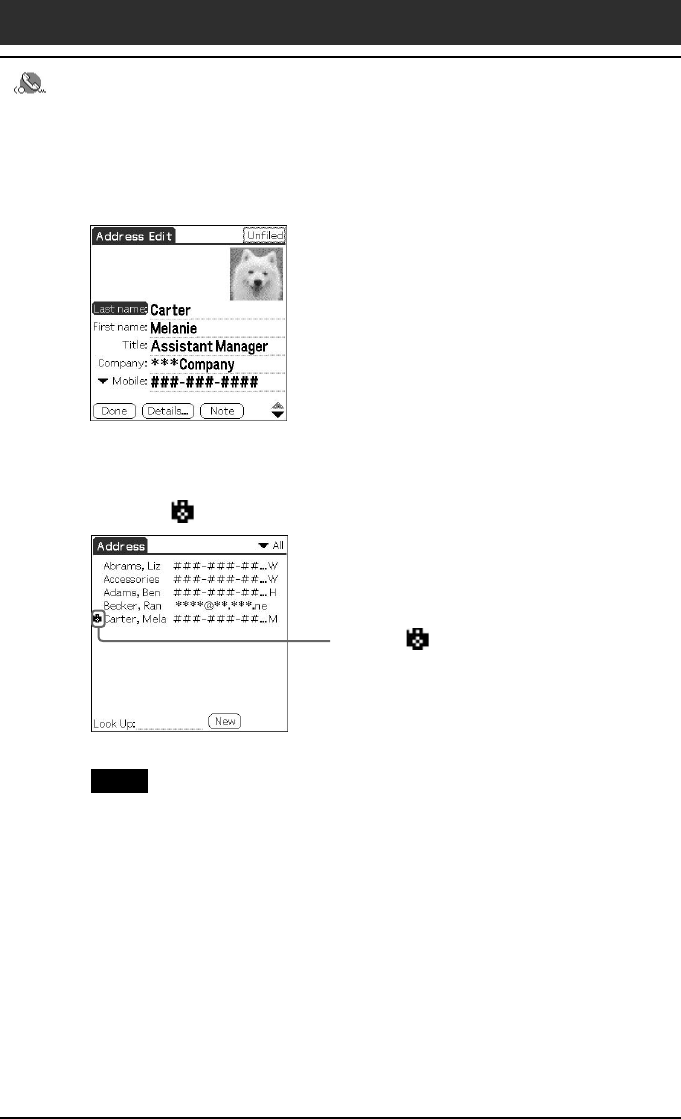
Chapter2 Using Basic applications
54
Managing addresses and phone numbers (Address Book)
4
Tap the image you want to paste.
The image you selected is pasted to the address entry.
5
Tap Done.
The Address screen is displayed again.
A camera
icon is attached to the entry that has the pasted image.
Note
If you use the Palm Desktop for CLIÉ software to change the category of the
address entry that has a pasted image, the image will no longer be associated with
the address entry after the next HotSync
®
operation. To edit an address entry with
a pasted image, use the Address Book application in your CLIÉ handheld.
To change the image
Tap the pasted image in the Address Edit screen. The Select image(s) screen
appears. Tap to select another image.
To remove the image
Tap the pasted image in the Address Edit screen. The Select image(s) screen
appears. Tap No images.
A camera icon


















