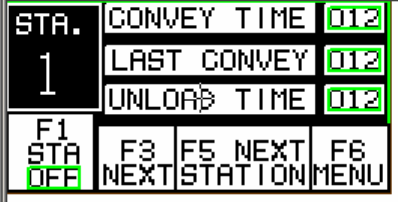
1 –Pump 9-Station Controller Chapter 3: Installation 19 of 38
Station Setup
To set the station settings and features of your conveying system, press the F4 key on the
controller keypad while in the Main Menu screen. The initial (of three) Station Setup screen
will be shown (below):
Figure 6: Initial Station Setup Screen
This screen will allow you to set the following features:
• Convey time - Convey time is the length of time the station’s vacuum valve remains
open to allow material to be drawn in. (For a volume-fill station, the valve closes when
material covers the station’s volume-fill proximity sensor or this time elapses,
whichever comes first.) This setting is shown in seconds and the duration can be set
from 1-999.
• Last Convey – This screen is meant for display only and shows the duration time (in
seconds) of the most recent convey.
• Unload Time - This is the length of time allowed for material to drain from the station
into its receiver. The unload duration is shown in seconds and can be set from 1-999.
Note: See the next page for instructions on entering numerical data into the
controller.
Once the values have been entered for the settings listed above, the operator can choose to do
the following:
• Turn this station On or Off (Press F1 while in this screen)
• Enter additional values for this station in the second setup screen (Press F3).
• Enter the same values listed above for the next station in sequence (Press F5).
• Return to the Main Menu (Press F6).


















