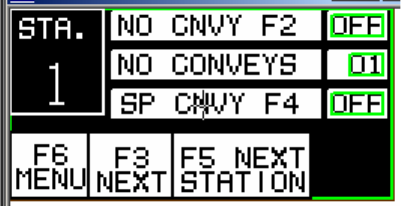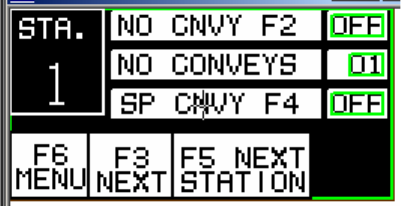
1 –Pump 9-Station Controller Chapter 3: Installation 22 of 38
Third Station Setup Screen
Once the settings have been entered into the second Station Setup Screen, press F3 to access
the next set of configurable station settings. The third station setup screen (Figure 9) will be
shown.
Figure 9: Third Station Setup Screen
This screen will allow you to set/activate the following features:
• No CNVY F2 – This feature allows you to enable or disable the station no convey
alarm.
• No Conveys – This is the number of times the system will allow unsuccessful conveys
before setting off an alarm. This number can be set between 0 and 99.
• SP CNVY F4 – Pressing F4 allows the operator to turn the Special Convey feature On
or Off.
Once the values and settings have been entered, the operator can choose to do the following:
• Return to the Main Menu (Press F6).
• Return to the Initial Station Setup Screen (Press F3).
• Enter these features for the next station in sequence (Press F5 while in this screen)
Note: Repeat the steps listed in the previous pages to set the features and settings for
each station in your system.