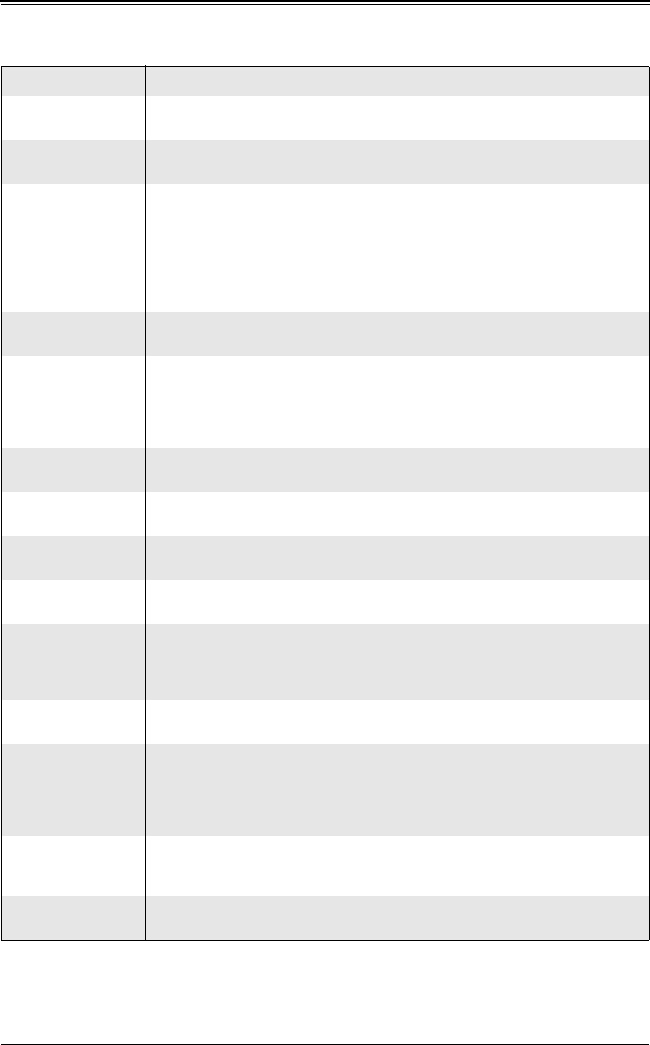
SBI-7426T-S3 Blade Module User’s Manual
6-10
Serial Debug
Message Level
This feature specifies what level of debug messages to display. The default
option is None.
North Bridge
Configuration
This sub-menu configures North Bridge features
Crystal Beach/
DMA
This feature works with Intel’s I/O Acceleration Technology (AT) to accelerate the
performance of TOE devices. When this feature is set to E
NABLED, it will enhance
overall system performance by providing direct memory access for data
transferring. Options include E
NABLED and Disabled.
NOTE: A TOE device is a specialized, dedicated processor that is installed on an
add-on card or a network card to handle some or all packet processing of the
card.
Crystal Beach/
DCA
This feature allows you to enable Crystal Beach/DCA support for your system.
Options include E
NABLED and Disabled.
Intel VT-d
Select E
NABLED to enable Intel’s Virtualization Technology support for Direct I/O
VT-d by reporting the I/O device assignments to VMM through the DMAR ACPI
Tables. This feature offers fully protected I/O resource-sharing across Intel
platforms, providing you with greater reliability, security and availability in
networking and data-sharing. Options include E
NABLED and Disabled.
South Bridge
Configuration
This sub-menu configures South Bridge features.
USB Functions
This feature allows you to enable USB functions in your system. Options are
Enabled or D
ISABLED.
USB Port
Configure
This feature allows you to configure USB ports in your system. Options include
6x6 USB Ports and 8
X4 USB PORTS.
USB
Configuration
This submenu contains further USB configuration options.
Legacy USB
Support
This option allows you to enable the use of Legacy USB devices. If this option is
set to A
UTO, legacy USB support will be automatically enabled if a legacy USB
device is installed on the mainboard, and vice versa. The options include
D
ISABLED, Enabled and AUTO.
USB 2.0
Controller Mode
This setting allows you to select the USB 2.0 Controller mode. Options include
Hi-Speed (480 Mbps) and F
ULL SPEED (12 MBPS).
BIOS EHCI
Hand-Off
This option allows you to enable BIOS Enhanced Host Controller Interface
support in order to provide a workaround solution for an operating system that
does not have EHCI Hand-Off support. When Enabled, the EHCI Interface will
be changed from the BIOS-controlled to the OS-controlled. Options include
Enabled and D
ISABLED.
Hotplug USB
FDD Support
This option allows you to create a dummy Floppy Disk Drive (FDD) that will be
associated with the hotplugged FDD later. A
UTO creates this dummy device only
if there is no USB FDD present. Options include D
ISABLED, ENABLED and Auto.
SMBUS Controller
This option allows you to enable your SMBUS controller in your system. Options
include Enabled and D
ISABLED.
Table 6-7. Chipset Configuration Sub-menu (Continued)
Menu Option Description


















