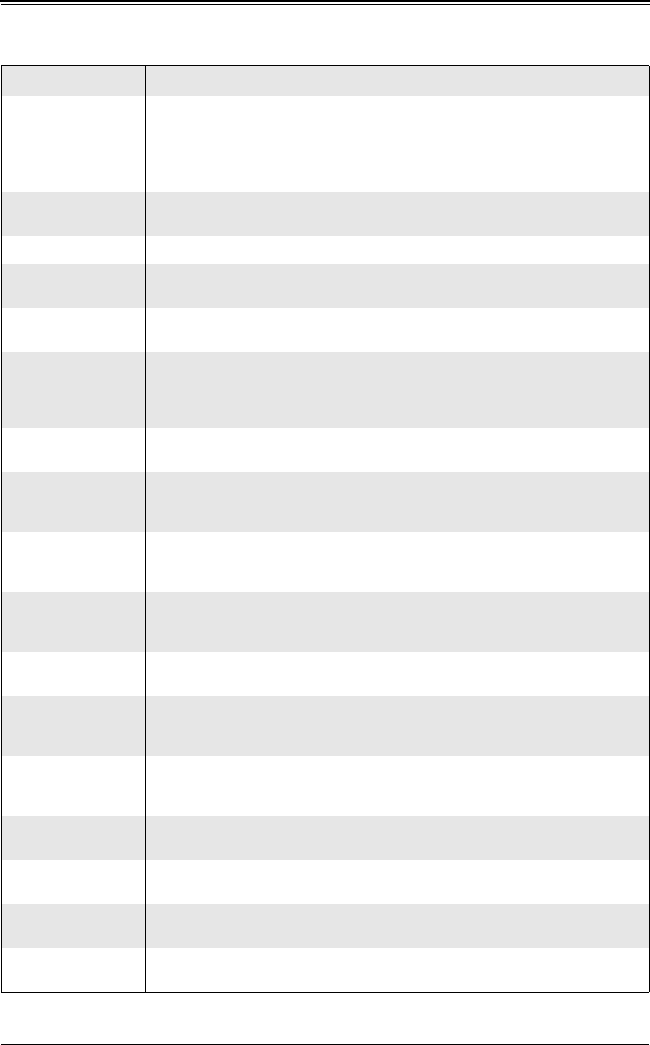
6-13
Chapter 6: BIOS
Clear BMC System
Event Log
This option allows you to clear the BMC system log. Select Cancel to keep the
BMC system log and Ok with the <E
NTER> key to clear the BMC system log.
WARNING: Any cleared information is unrecoverable. Make absolutely sure that
you no longer need any data stored in the log before clearing the BMC Event
Log.
Set LAN
Configuration
This sub-menu is used to configure the IPMI LAN adapter with a network
address.
Channel Number This static display shows the channel number for the SET LAN Config command.
Channel Number
Status
This static display shows the channel status for the channel number. It will either
display C
HANNEL NUMBER IS OK or WRONG CHANNEL NUMBER.
IP Address
Source
Use this option for selecting the IP Address source. Options include S
TATIC or
DHCP.
IP Address
This sub-menu contains static displays and options for specifying the IP address
for your system. This should be in decimal and in dotted quad form (such as
192.168.10.253). The value of each three-digit number separated by dots should
not exceed 255.
Parameter
Selector
This static display shows the parameter of your IP Address configuration.
IP Address
The BIOS will automatically enter the IP address of your system; however it may
be over-ridden. IP addresses are 6 two-digit hexadecimal numbers (base 16,
0~9, A, B, C, D, E and F) separated by dots (such as 00.30.48.D0.D4.60).
Current IP
Address in
BMC
This static display shows the current IP address used for your IPMI connection.
MAC Address
Enter the MAC address for your system using this sub-menu. This should be in
decimal and dotted quad form (such as 192.168.10.253). The value of each
three-digit number separated by dots should not exceed 255.
Parameter
Selector
This static display shows the parameter of your MAC Address configuration.
MAC Address
The BIOS will automatically enter the MAC address of your system; however it
may be over-ridden. MAC addresses are 6 two-digit hexadecimal numbers (base
16, 0~9, A, B, C, D, E and F) separated by dots (such as 00.30.48.D0.D4.60).
Current MAC
Address in
BMC
This static display shows the current MAC address used for your IPMI
connection.
Subnet Mask
Subnet masks tell the network which subnet this system belongs. The value of
each three-digit number separated by dots should not exceed 255.
Parameter
Selector
This static display shows the parameter of your Subnet Masks configuration.
Subnet Mask
This static display shows the current Subnet Mask setting for your IPMI
connection.
Current Subnet
Mask in BMC
This static display shows the current Subnet Mask used for your IPMI
connection.
Table 6-11. IPMI Configuration Sub-menu (Continued)
Menu Option Description


















