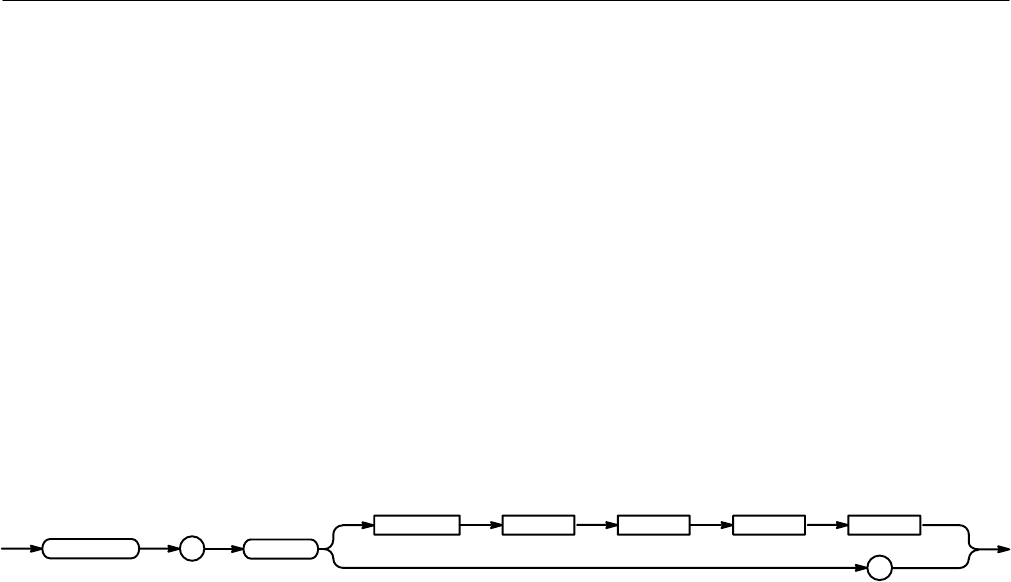
Command Descriptions
2–240
TDS Family Oscilloscope Programmer Manual
MESSAGE CLEAR
clears the message from the window.
MESSage:BOX
Defines the size and position of the message window. This command does not
display the window unless MESSage:STATE is ON.
Display
MESSage:BOX <X1>,<Y1>,<X2>,<Y2>
MESSage:BOX?
BOX
:
<Space>
?
MESSage
<X1> <Y1> <X2> <Y2>
<X1> and <X2> = 0 to 640, and are pixel positions along the horizontal axis. <X1>
defines the left and <X2> defines the right side of the window.
<Y1> and <Y2> = 0 to 480, and are pixel positions along the vertical axis. <Y1>
defines the top and <Y2> defines the bottom of the window. The reserved height
of all characters is 15 pixels so the window must be at least that high to fully
display characters. For a complete list of character widths in pixels, see Table
A–1 on page A–1. Shorter windows clip characters.
Figure 3-1 shows the coordinate system relative to the screen.
Examples
Group
Syntax
Arguments


















