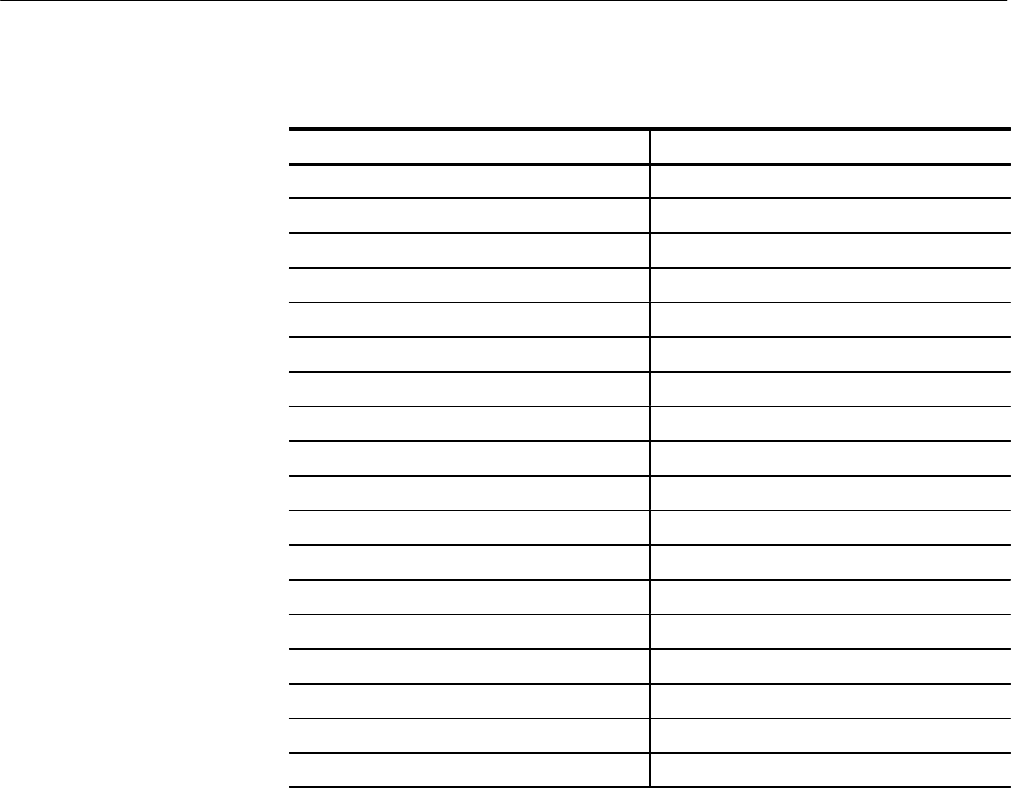
Command Groups
TDS Family Oscilloscope Programmer Manual
2–29
Table 2–20: Status and Error Commands
Header Description
ALLEv? Return all events
BUSY? Return scope status
*CLS Clear status
DESE Device event status enable
*ESE Event status enable
*ESR? Return standard event status register
EVENT? Return event code
EVMsg? Return event code and message
EVQty? Return number of events in queue
ID? Identification
*OPC Operation complete
*OPT? (Not in TDS 400A) Return installed options
*PSC Power-on status clear
*PUD Query or set User Protected Data
*RST Reset
*SRE Service request enable
*STB? Read status byte
*WAI Wait to continue
Trigger Commands
Trigger commands control all aspects of digitizing oscilloscope triggering. Table
2–21 lists these commands.
There are two triggers, main and delayed. Where appropriate, the command set
has parallel constructions for each trigger.
You can set the main or delayed triggers to edge mode. Edge triggering lets you
display a waveform at or near the point where the signal passes through a voltage
level of your choosing.
You can also set TDS 510A, 500C, 600B, and 700C main triggers to pulse and
logic modes. Pulse triggering lets the oscilloscope trigger whenever it detects a
pulse of a certain width or height. Logic triggering lets you logically combine
the signals on one or more channels. The digitizing oscilloscope then triggers
when it detects a certain combination of signal levels.


















