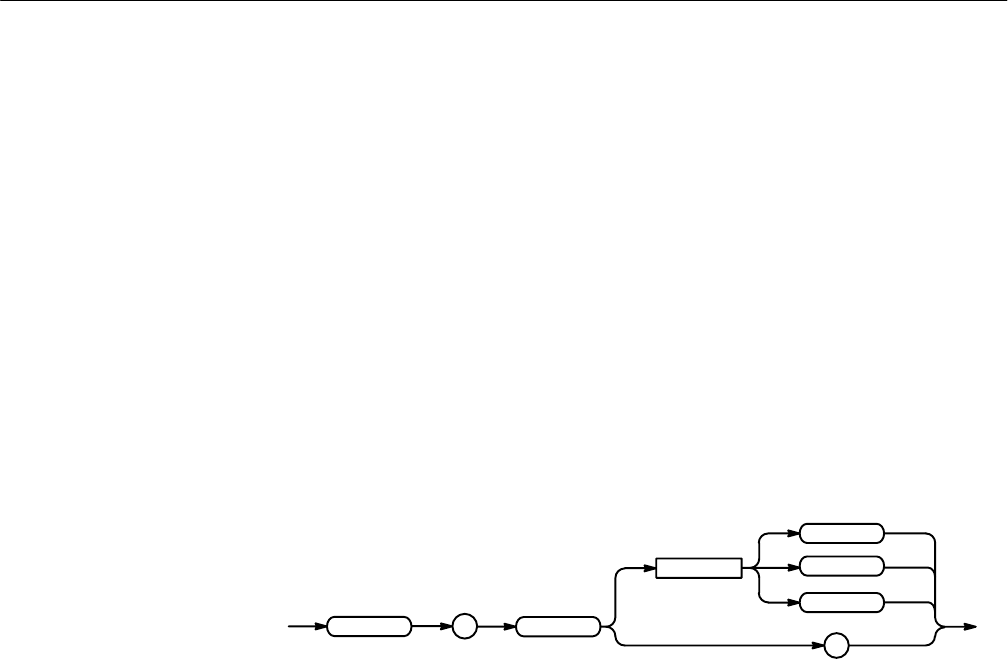
Command Descriptions
TDS Family Oscilloscope Programmer Manual
2–253
RS232:PARity
RS-232/Centronics Hardcopy Interface Only
Sets or queries the parity used for all RS-232-C data transfers. Parity adds a bit
to the character sequence. When parity is odd or even, the digitizing oscilloscope
generates the selected parity on output and checks all input against the selected
parity. When parity is none, the digitizing oscilloscope performs no input parity
error checks and generates no output parity.
RS232
RS232:PARity { EVEN | ODD | NONe }
RS232:PARity?
:
RS232
PARity
<Space>
?
NONe
ODD
EVEN
EVEN indicates the parity bit is sent with even parity and bytes received are
expected to have even parity.
ODD indicates the parity bit is sent with odd parity and bytes received are
expected to have odd parity.
NONe indicates that no parity bit is sent and none are expected.
RS232:PARITY EVEN
sets the parity to even.
RS232:SOFTFlagging
RS-232/Centronics Hardcopy Interface Only
Sets or queries the input and output soft flagging over the RS-232 port. It stops
transmitting data any time it receives an XOFF (DC3) character. It sends an
XOFF character when its 512 byte input buffer has 80 free bytes. The digitizing
oscilloscope begins transmitting data again when it receives an XON (DC1)
character. It sends XON when its input buffer has 100 free bytes.
RS232
Group
Syntax
Arguments
Examples
Group


















