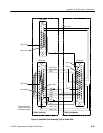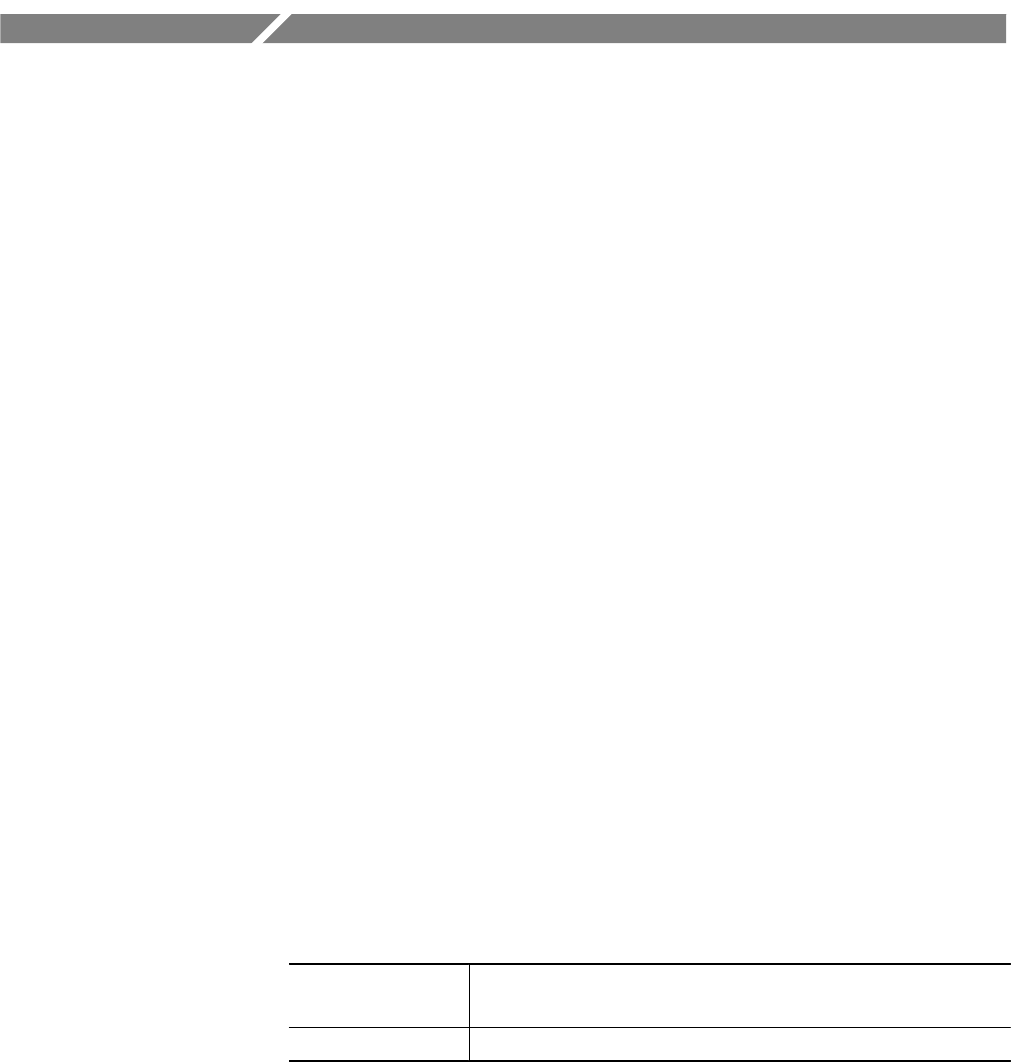
VX4801 Programmable Digital I/O Module
A–19
Appendix E: Performance Verification123
This procedure verifies the performance of the VX4801 Programmable Digital
I/O Module. The test sequences may be performed in your current VXIbus
system if it meets the requirements described in Table 2. Also, it is not necessary
to complete the entire procedure if you are only interested in a specific perfor-
mance area. Some tests depend on the proper operation of previously verified
functions so it is best to follow the order as presented.
The following skills are required to perform this procedure:
H Thorough knowledge of test instrument operation and proper measurement
techniques
H Knowledge of VXIbus system components and command language
programming
H Ability and facility to construct interconnections and fixtures as needed to
perform the procedure
General Information and Conventions
Please familiarize yourself with the following conventions which apply
throughout this procedure:
H Each test sequence begins with a table, similar to the one below, which
provides information and requirements specific to that section. The item
number appearing after each piece of equipment refers to an entry in Table 1
Required Test Equipment. Immediately following the table, you will be given
instructions for interconnecting the VX4801 under-test and for checking the
performance parameters. Results may then be recorded on a photocopy of the
Test Record on page A–23.
Equipment
Requirements
Digital Volt Meter (item 1)
Loop-Back Cable Assembly (item 3)
Prerequisites All prerequisites listed on page A–20
H This procedure assume that you will be using the National Instruments PC
GPIB controller and software (NI-488.2M) configured as described in
Table 3. In the test sequences, you will be instructed to issue Interface Bus
Interactive Control (ibic) commands to set up the VX4801 under-test and
other associated VXIbus test instruments. Please refer to the NI-488.2M
User Manual for additional information. If you are using a different
controller or software, simply substitute the equivalent commands.