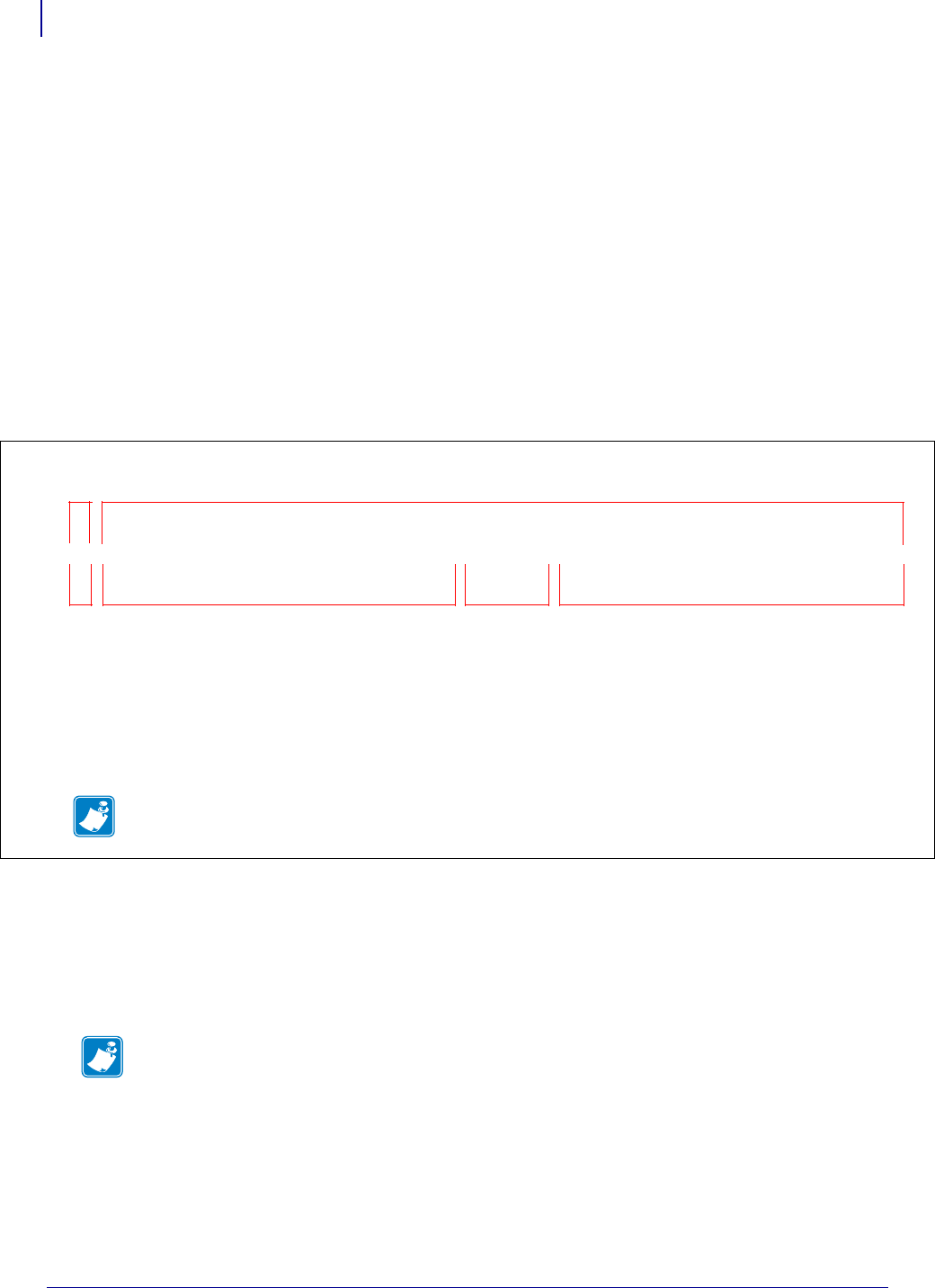
Windows CE Driver
Firmware Update
10
P1055866-001 TTP 2030™ Windows CE Software Integrator Guide 4/14/2013
Command Line Option
The download application offers a command line option to allow for remote deployment of the
firmware file and application, and execution via a shortcut.
To create a shortcut file
1. Create a shortcut link file (.lnk) using an editor like Notepad. Name the file
ShortCutTest.lnk. The format for the shortcut link is:
<length of string>#<command line>
An example of a shortcut link and how it is formed is shown below.
Figure 2 • Example Shortcut Link
2. Place the shortcut link on the first line of the shortcut link file.
3. Save the shortcut link file, and copy it to the \Windows\Start Menu directory on the
Windows CE or Pocket PC device.
The shortcut appears on the Start menu.
75#\Application\Zebra\FWDownload.exe /P LPT1: /F \Application\Zebra\V1819.3.86
Number of
characters in
the command
line including
spaces and
quotes
/P is the
port used
to send
data to the
printer
/F is the firmware file including
directory location where the file
is stored
Length of string
Command line
Firmware download application
including directory location
where the file is stored
Note • You must use quotation marks if the file resides in a directory with spaces,
such as “\Program Files”.
Note • After the program has finished, a log file (TTP2030FWDownload.log) showing the
actions and results during the update process is saved to the system root directory.


















