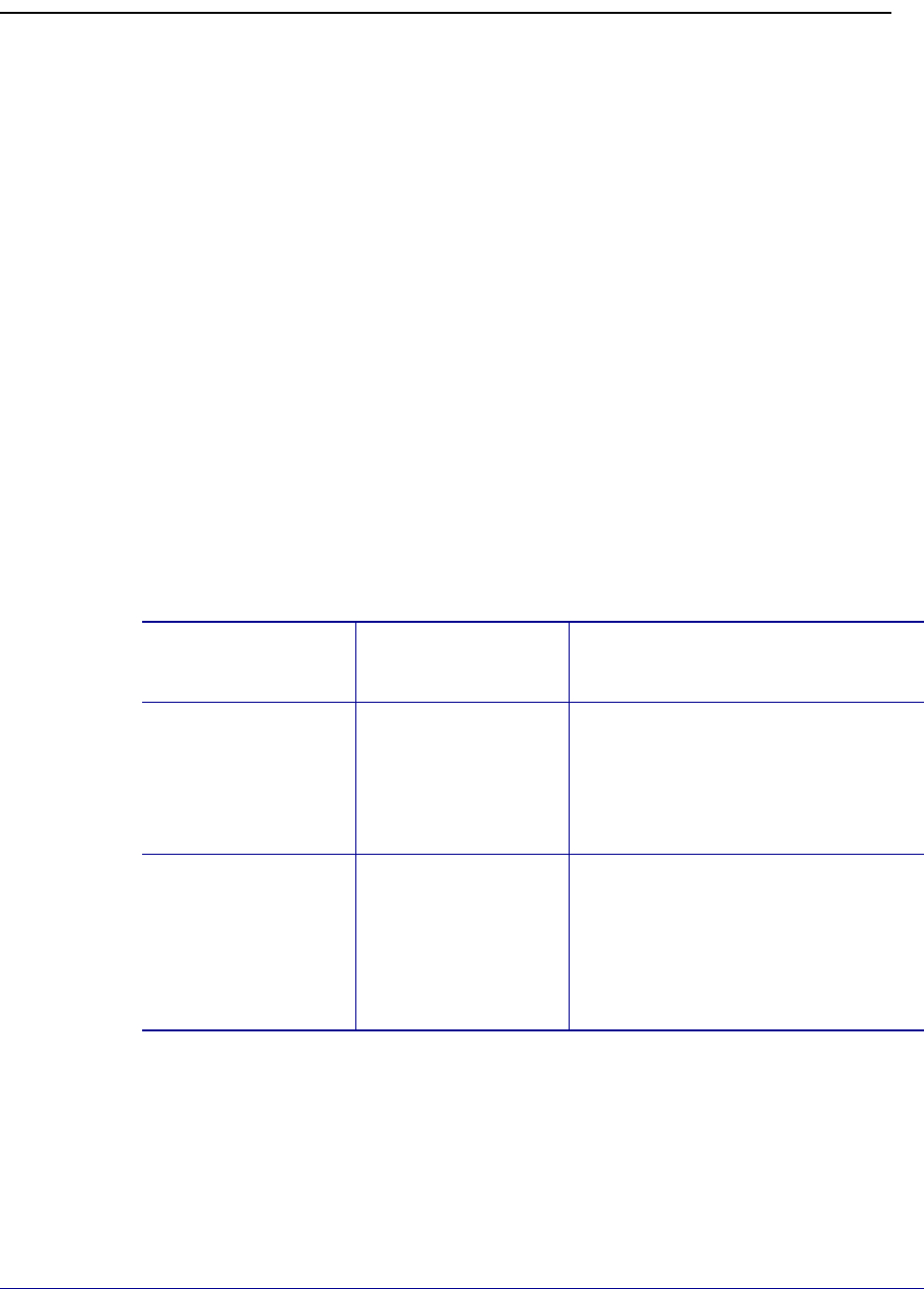
4/14/2013 TTP 2030™ Windows CE Software Integrator Guide P1055866-001
3
Troubleshooting
Status Light Descriptions
LED States
Immediately after power is applied to the printer, a brief self test is performed and the status
light will report the following conditions:
Table 1 • LED States
Solid Green 0 - OK This code is reported when no other
codes are active. It indicates the
printer is functioning normally.
One Red Flash 1 - Paper Jam in
Presenter
This code indicates that media is stuck
in the presenter. This error is set when
the printer attempts to eject the media
but cannot complete the operation.
This error is cleared by removing the
media from the presenter sensor.
Two Red Flashes 2 - Cutter Jam This code indicates that the printer
could not find the cutter blade or could
not properly manage its position. The
error is set when the printer attempts
to cut but fails after three retries. This
error is cleared by cycling the power
off and on.


















