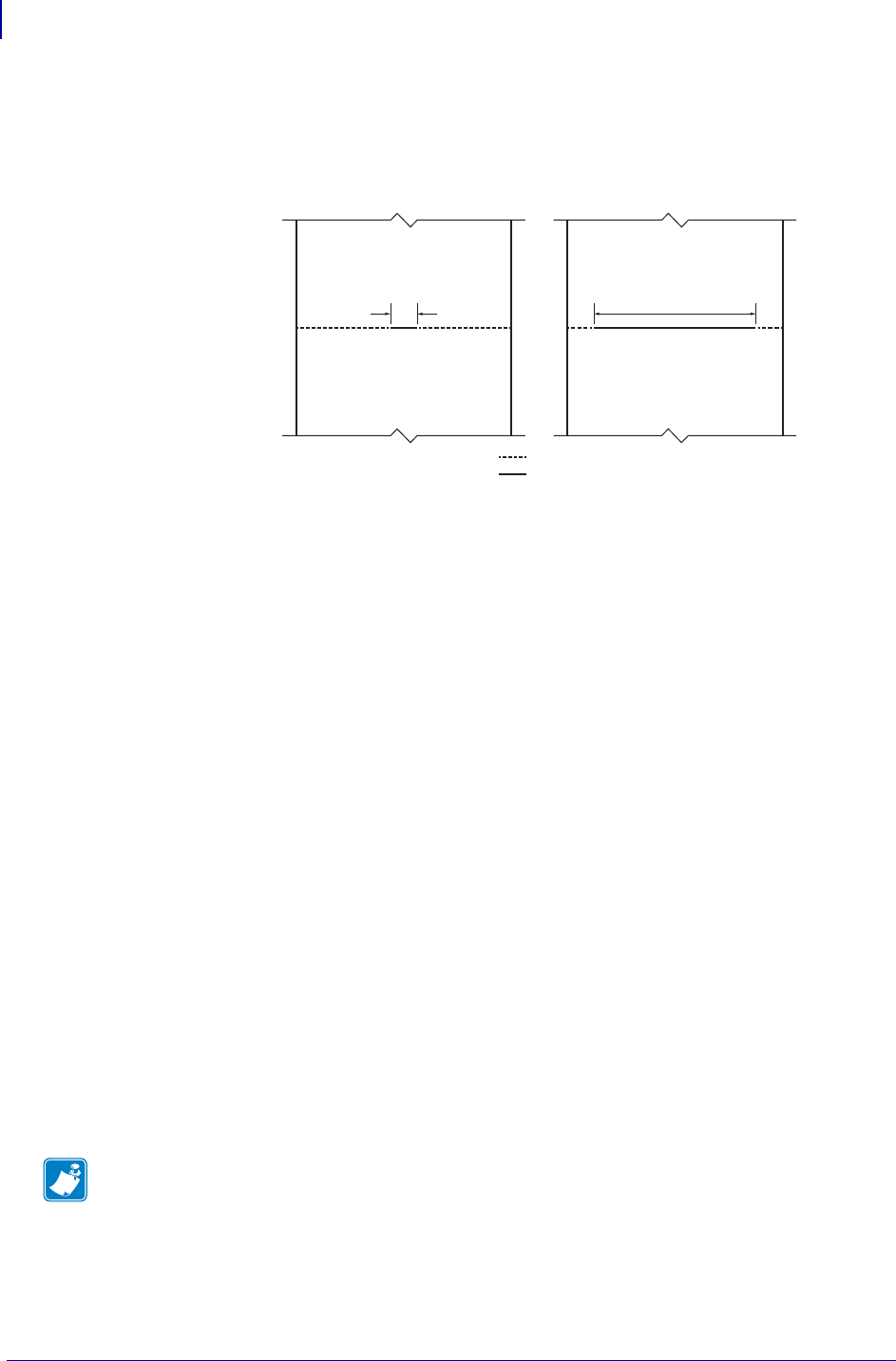
Windows CE Driver
Printer Settings
14
P1055866-001 TTP 2030™ Windows CE Software Integrator Guide 4/14/2013
Partial Cut Width
Partial cut leaves multi-page receipts attached at the specified width. The partial cut width can
be set to 0 and between 10 and 60 mm; the default is 0 and it disables partial cut (full cut).
Partial cut can only be used with the Cut at document end selection in Cutter Mode.
Presenter Loop Length
Presenter Loop Length determines how much paper is held in the presenter loop. The presenter
loop length can be set between 0 and 600 mm and the default value is 416 mm. A setting of 0
disables the presenter loop and media feed directly through the presenter.
Eject Length
Eject Length determines how much paper is exposed for the customer. The range is from
20mm to 600mm with the default set to 50mm. If the eject length is set larger than the length
of the receipt, the printer will retain a portion of the receipt in the presenter unless the “Clear
Presenter” option is set to “Enable”.
Present Length Addition
Presenter Length Addition is an additional length to compensate for the thickness of the kiosk
wall. The range is from 0 to 255 mm with the default set to 0.
Presenter Timeout
Presenter Timeout determines how long the presenter will hold the receipt before ejecting it.
The range for the timeout is from 0 to 300 seconds with the default set at 0.
Figure 4 • Partial Cut Diagram
10 mm
Page 1
Page 2
Page 1
Page 2
Cut
Not Cut
60 mm
Note • Presenter timeout value must have a minimum of 10 seconds in order to work
properly.


















