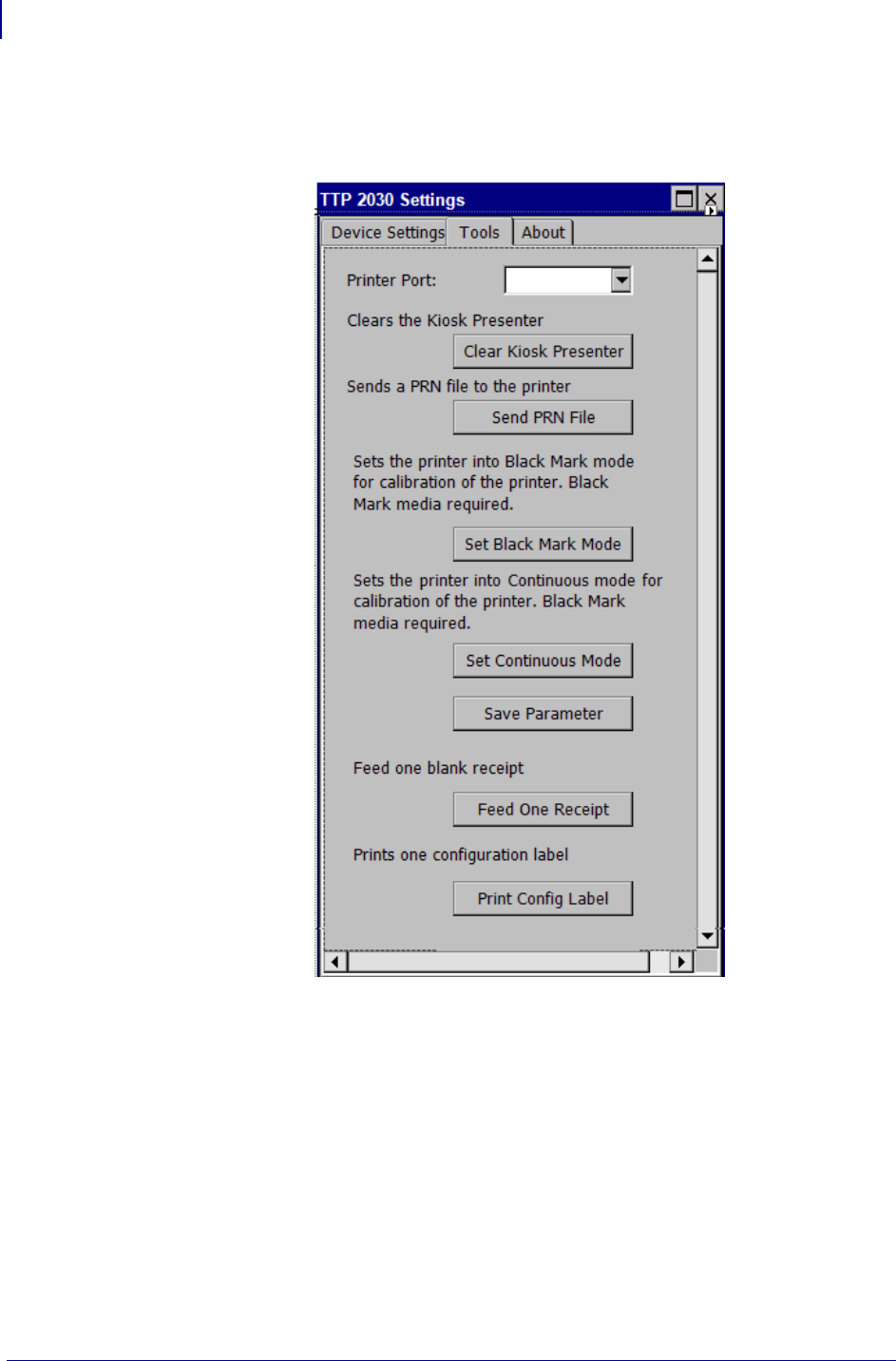
Windows CE Driver
Printer Settings
16
P1055866-001 TTP 2030™ Windows CE Software Integrator Guide 4/14/2013
Tools
The Tools tab enables printer maintenance functions.
Printer Port setting – tells the driver to which port the printer is connected
Clear Kiosk Presenter – ejects any media in the presenter
Send PRN File – sends a saved PRN file to the printer
Set Black Mark Mode – sets the printer to use black mark media
Set Continuous Mode – sets the printer to print continuous pages
Save Parameter – saves the Parameter Settings
Feed One Receipt – feeds a single blank receipt
Print Config Label – prints a page with the printer configuration information
Figure 5 • Tools Tab


















