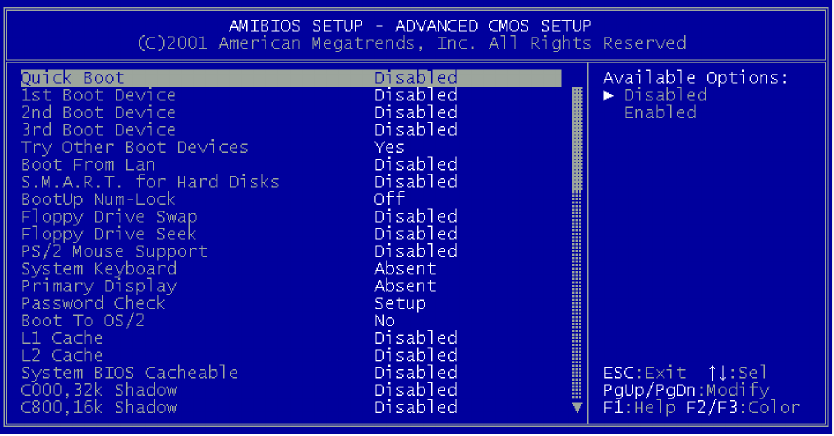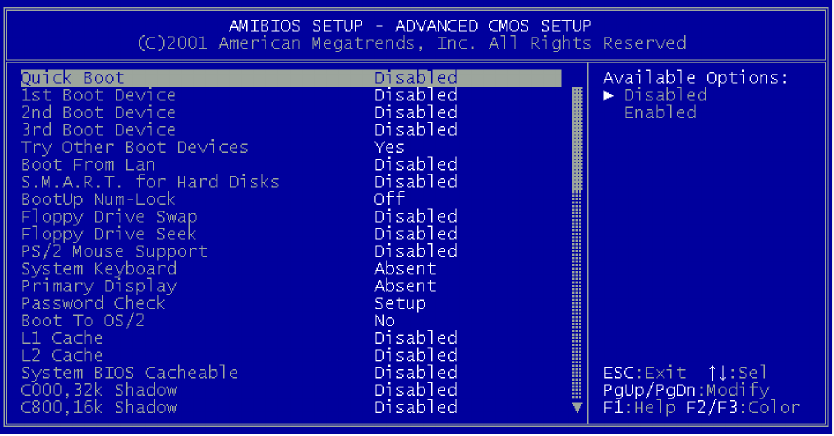
3301770
4.4 Advanced CMOS Setup Selections
„
Quick Boot
The Optimal and Fail-Safe default setting is Disabled. Set this value to Disabled to allow
the BIOS to perform all POST tests. Set this value to Enabled to allow the BIOS to skip
certain POST tests to boot faster.
„
1st Boot Device
This option sets the type of device for the first boot drives that the AMIBIOS attempts to boot
from after AMIBIOS POST completes. The settings are Disabled, IDE-0, IDE-1, Floppy,
ARMD-FDD, ARMD-HDD, CDROM, and SCSI.
„
2nd Boot Device
This option sets the type of device for the second boot drives that the AMIBIOS attempts to
boot from after AMIBIOS POST completes.
The settings are Disabled, IDE-0, IDE-1, Floppy, ARMD-FDD, ARMD-HDD, and CDROM.
„
3rd Boot Device
This option sets the type of device for the third boot drives that the AMIBIOS attempts to boot
from after AMIBIOS POST completes.
The settings are Disabled, IDE-0, IDE-1, Floppy, ARMD-FDD, ARMD-HDD, and CDROM.
„
Floppy Drive Seek
Set this option to Enabled to specify that floppy drives will perform a Seek
operation at system boot. When enabled, the BIOS tests (seeks) floppy drives to
determine whether they have 40 or 80 tracks.
„
Try Other Boot Devices
Set this option to Yes to instruct AMIBIOS to attempt to boot from any other drive in the
4-7