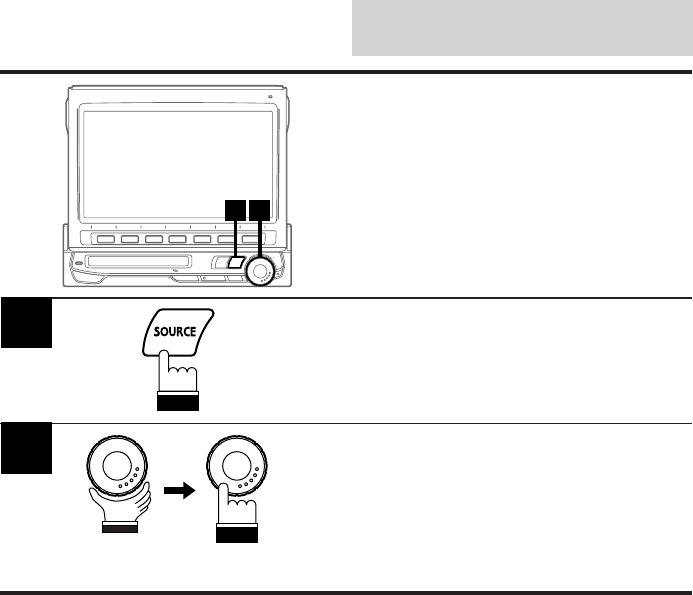
English
106
Auxiliary Device
Operation (Optional)
Operating Auxiliary
Devices
To operate your devices connected to the AUX
terminals on the rear panel of IVA-M700R/CVA-
1005R, follow the procedure described below.
Press the SOURCE button.
The main menu screen appears on the display.
1
2
Rotate the rotary encoder and select "AUX",
then press the rotary encoder to execute the
selection.
Note: If the AUX mode is not displayed on the
main menu, select "AUX IN" in the
Initialization mode screen and set the
AUX1 or AUX2 mode to the ON
position.
2
1


















