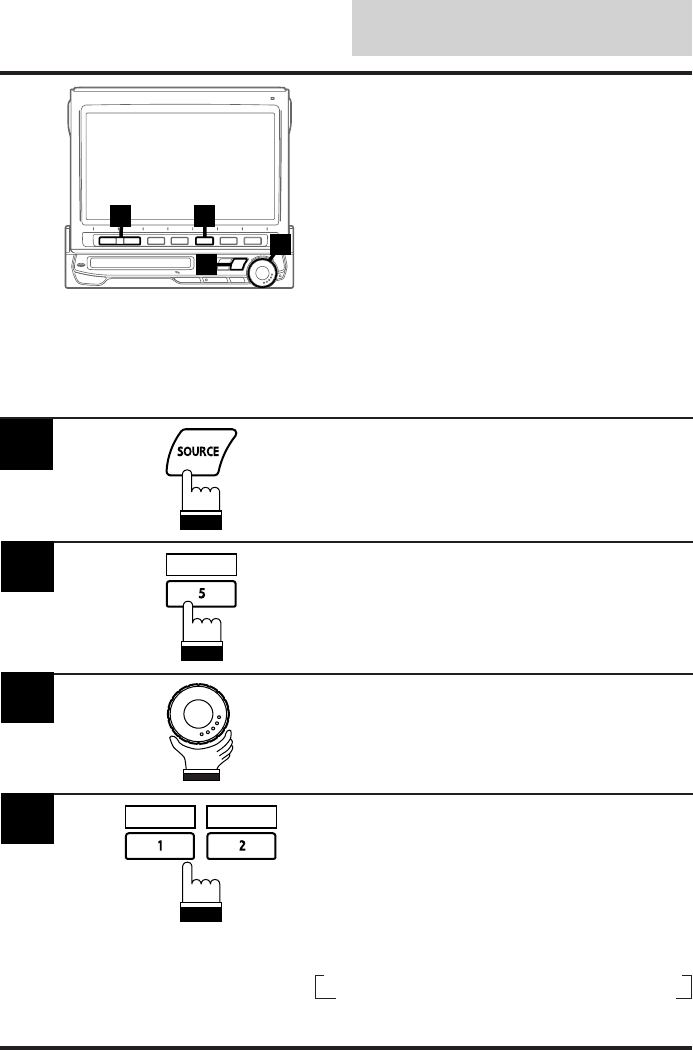
English
210
Other Useful
Features
Setting Automatic
Background Texture/
Colour Scroll
If the Automatic Background Texture/colour
Scroll mode is set, the background texture/
colour automatically changes to another one
each time the ignition key is turned off and
turned back on again (12 textures/colours).
Immediately after inputting titles or changing the
settings of Initialize Mode or Display Mode
(while the system is inputting the titles or data
automatically) do not turn the ignition key
(engine key) to OFF.
Otherwise, the title may not be written, or the
settings may not be changed.
1
4 2
3
1
Press the SOURCE button.
The main menu appears on the display.
Press the 5 (DISPLAY) button to activate the
Display mode.
The Display mode screen appears.
2
DISPLAY
Rotate the rotary encoder and select "AUTO
B.GND."
The Function Guide is displayed.
3
Press the 2 (ON) button to turn on the Auto
Background Texture/colour Scroll mode.
To turn off the Auto Background Texture/colour
Scroll mode, press the 1 (OFF) button.
The background textures/colours will scroll
when the ignition key is turned off once and
turned back on again as follows:
→
MARBLE
→
SKY
→
WOOD
→
GRAD.
→
METAL
C6 ← C5 ← C4 ← C3 ← C2 ← C1 ←
ABYSS ←
4
OFF ON


















