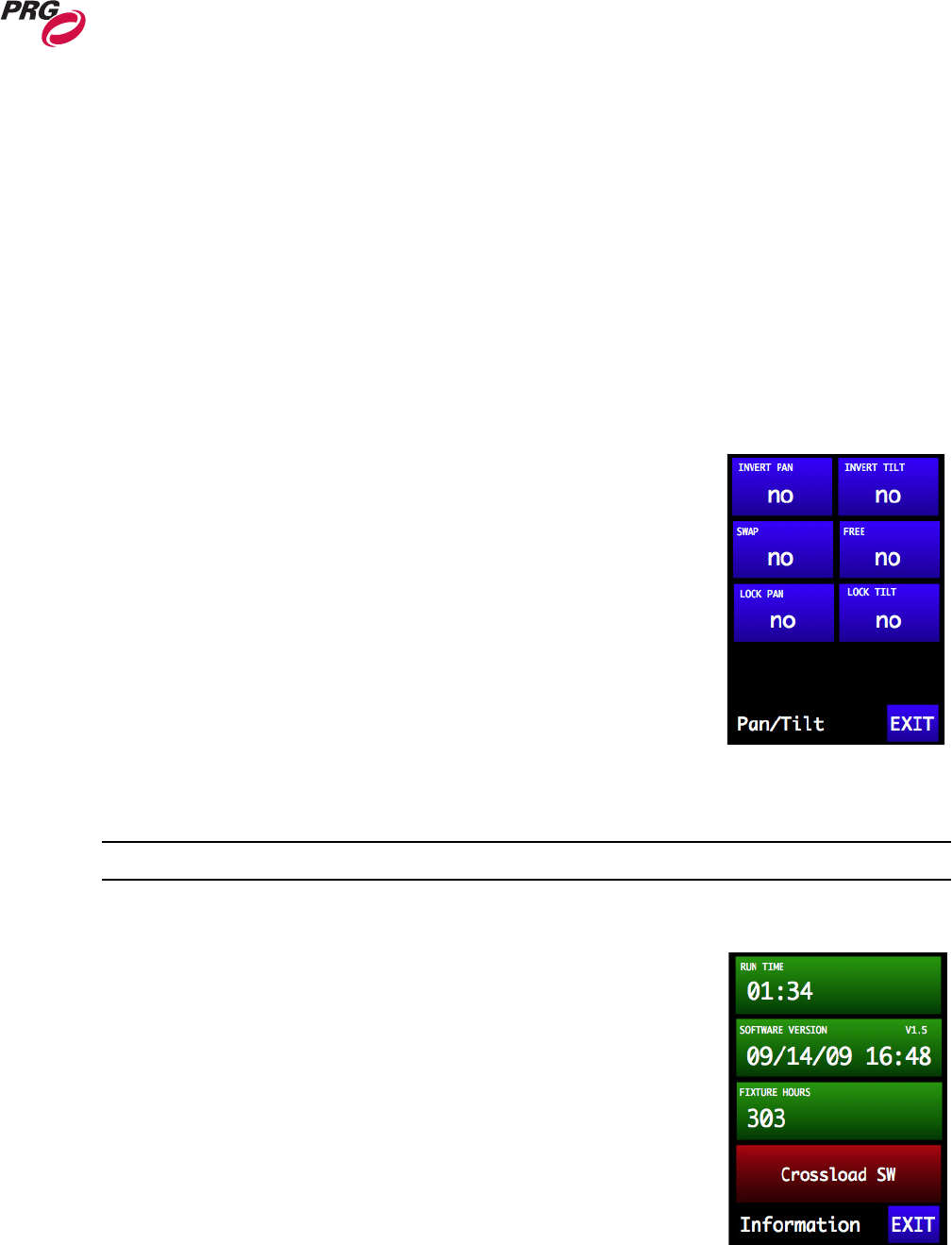
OPERATION : MENU SYSTEM
02.9812.0001C 35
3
* When Pan and/or Tilt are locked, it prevents the fixture from moving when the power is
reset. For example, if a fixture is placed within a piece of scenery that could interfere with
Pan and Tilt calibration, they can be locked so that only the internal mechanisms calibrate.
Default Settings:
Pan/Tilt Screen
• Invert Pan / Invert Tilt - displays current invert settings.
Press to bring up Invert Yes/No options. When inverted, pan/
tilt will move in the opposite direction.
• Swap - displays current swap setting. Press to bring up Swap
Pan/Tilt Yes/No options. When swapped, the pan channel will
control tilt and vice versa.
• Free - displays the current "free" setting. Press to bring up Yes/
No options. Yes will enable "free" control, which allows the
luminaire to be used as a follow spot. (Also refer to "Follow
Spot Operation" on page 27.)
• Lock Pan/Tilt - displays current lock setting. Press to bring up
Lock Yes/No options. When locked, mechanism will not
release brake or calibrate, only remain in its fixed position.
Press EXIT to return to Lamp Screen.
Note: Pan/Tilt will default to its last setting.
Information Screen
• Run Time - displays current run time in hours:minutes format.
• Software Version - displays software date and time stamp, and
software version name.
• Fixture Hours - displays total number of hours that the fixture has
been operated.
• Crossload SW - allows the luminaire to send its software version out
over the DMX512 and Ethernet lines to other connected luminaires in
the daisy-chain. (See "Software Crossload" on page 57 for more
explanation of this function.)
Press EXIT to return to Home Screen.
• Address: 001
•Universe: A
• Universe Setting: alpha
• P/T: unlocked
• P/T: standard
(not inverted or swapped)
• Lamp Setting: 1400W
• Lamp Power Up: wait
•Zoom: normal
• Display: auto
Pan/Tilt Screen
Information Screen


















