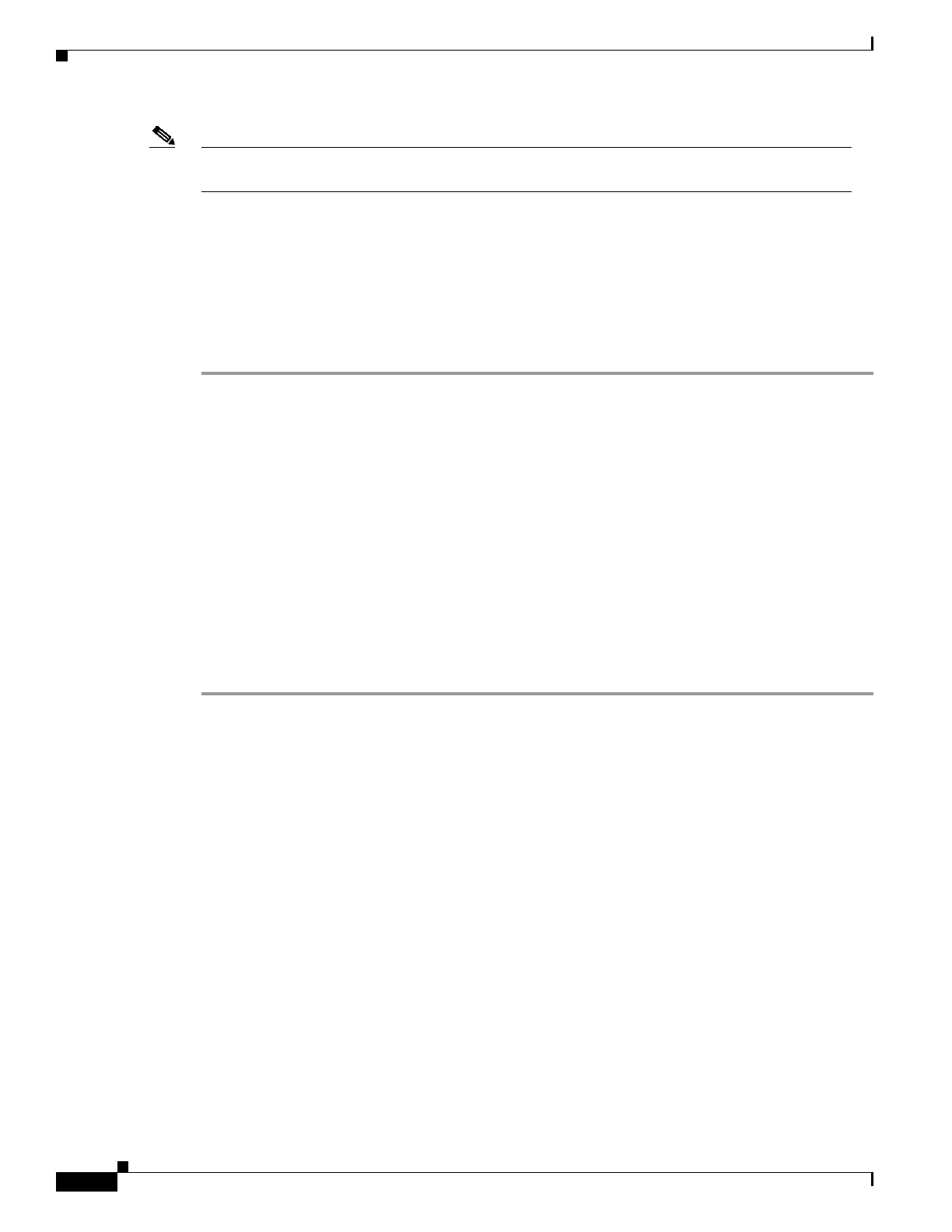
5-18
Cisco MGX Route Processor Module (RPM-PR) Installation and Configuration Guide
Release 2.1, Part Number 78-12510-02 Rev. C1, August 31, 2004
Chapter 5 Configuring the MGX RPM-PR
Establishing 1:N Redundancy Between Two or More RPM-PR Cards
Note The standby card must not have any configurations and must not be configured. Therefore, do not
provision the standby card.
Using Softswitch to Change the Active Card
Enter the softswitch command to manually change the active card to the standby card. You may want to
do this if you need to remove the original active card from the MGX8850/8950 shelf. Before you begin
this procedure, make sure that the destination card is in Standby mode. To change the active cards, follow
the steps below, in which the primary or active card in slot 2 is switched to standby or secondary, and
the standby card in slot 11 is switched to primary or active.
Step 1 Enter the softswitch command.
Unknown.7.PXM.a > softswitch 2 11
softswitch: Do you want to proceed (Yes/No)? y
where 2 is the active or primary card and 11 is the standby or secondary card.
The card in slot 11 is now the active RPM-PR card, and the RPM-PR card in slot 2 is reset. It comes up
in standby mode after a couple of minutes.
The new active card will not revert to standby mode automatically. Enter softswitch to manually switch
over the active card back to standby mode. This is the only way the active card will switch over to
standby, unless the active card fails.
Step 2 Enter the same command to switch the active card back to the original RPM-PR.
Unknown.7.PXM.a > softswitch 11 2
softswitch: Do you want to proceed (Yes/No)? y
where 11 is now the active card and 2 is now the standby/secondary card.
Deleting Redundancy
To delete card redundancy, the primary card must be active, otherwise this command will be rejected.
Enter delred followed by the primary card’s slot number, as shown here:
Switch.7.PXM.a > delred 2
Redundancy link is deleted
The secondary card is reset and comes back up as an active normal RPM-PR card (if it is the last primary
card) that can be used for any other purpose. Note in the example below that the card in slot 11 is now
active.
Switch.7.PXM.a > dspcds
Switch System Rev: 02.01 Mar. 20, 2001 00:00:01 GMT
Chassis Serial No: SAA03230404 Chassis Rev: B0 GMT Offset: 0
Node Alarm: MAJOR
Card Front/Back Card Alarm Redundant Redundancy
Slot Card State Type Status Slot Type
--- ---------- -------- -------- ------- -----
01 Empty --- --- --- ---
02 Active/Empty RPM-PR NONE NA NO REDUNDANCY
03 Empty --- --- --- ---


















