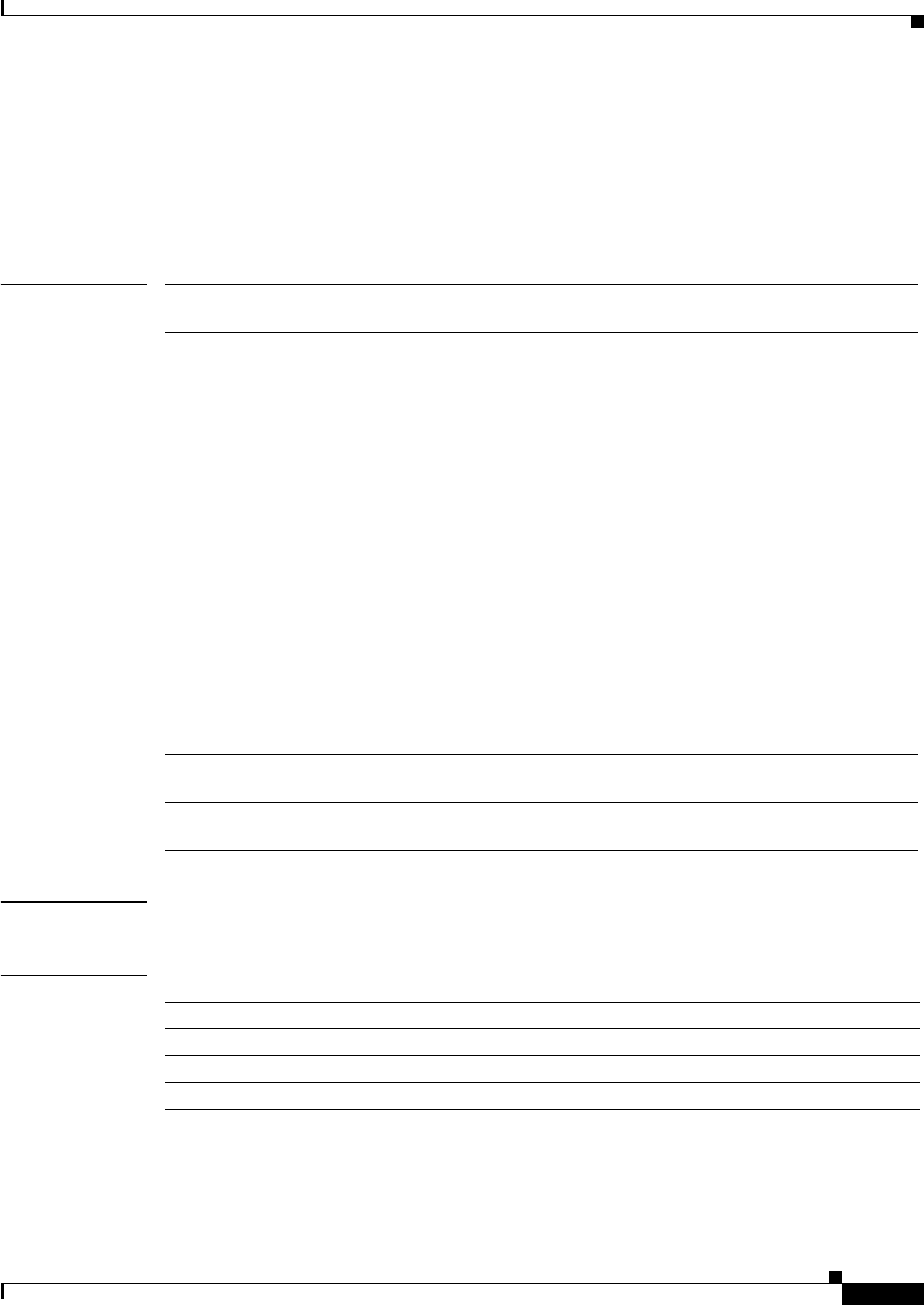
MPLS Forwarding Commands on Cisco IOS XR Software
show mpls interfaces
MPR-161
Cisco IOS XR Multiprotocol Label Switching Command Reference
show mpls interfaces
To display information about one or more interfaces that have been configured for MPLS, use the show
mpls interfaces command in EXEC mode.
show mpls interfaces [type instance] [location node-id] | [detail]
Syntax Description
Command Modes EXEC
Command History
type Interface type. For more information, use the question mark (?) online help
function.
instance Either a physical interface instance or a virtual interface instance as follows:
• Physical interface instance. Naming notation is rack/slot/module/port
and a slash between values is required as part of the notation.
–
rack: Chassis number of the rack.
–
slot: Physical slot number of the modular services card or line card.
–
module: Module number. A physical layer interface module
(PLIM) is always 0.
–
port: Physical port number of the interface.
Note In references to a Management Ethernet interface located on a route
processor card, the physical slot number is alphanumeric (RP0 or
RP1) and the module is CPU0.
Example: interface MgmtEth0/RP1/CPU0/0.
• Virtual interface instance. Number range varies depending on interface
type.
For more information about the syntax for the router, use the question mark
(?) online help function.
location node-id (Optional) Displays hardware resource counters on the designated node.
The node-id argument is entered in the rack/slot/module notation
detail (Optional) Displays detailed information for the designated node. The
node-id argument is entered in the rack/slot/module notation.
Release Modification
Release 2.0 This command was introduced on the Cisco CRS-1.
Release 3.0 No modification.
Release 3.2 This command was supported on the Cisco XR 12000 Series Router.
Release 3.3.0 No modification.


















