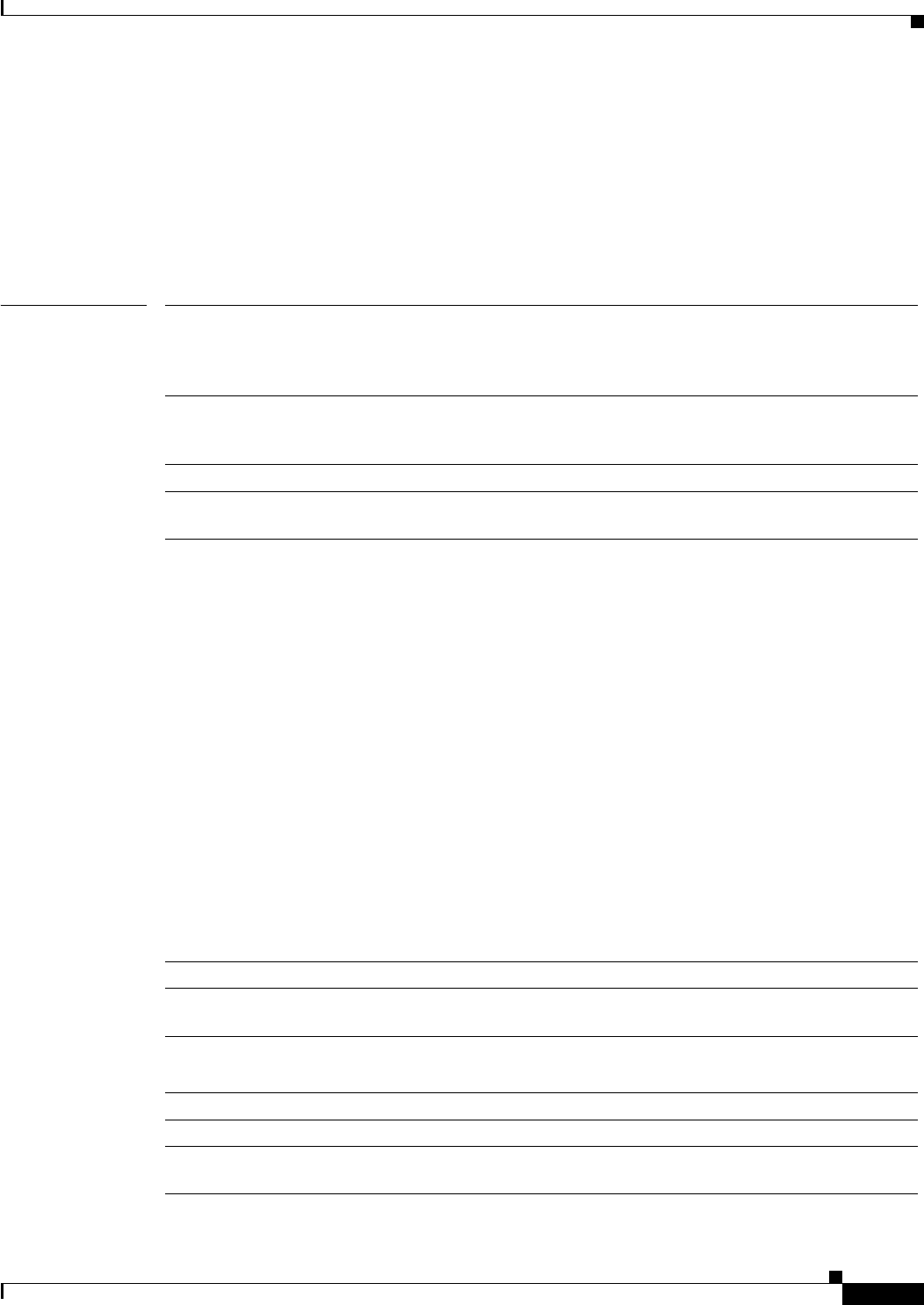
MPLS Forwarding Commands on Cisco IOS XR Software
show mpls forwarding
MPR-157
Cisco IOS XR Multiprotocol Label Switching Command Reference
show mpls forwarding
To display the contents of the MPLS Label Forwarding Information Base (LFIB), use the show mpls
forwarding command in EXEC mode.
show mpls forwarding [debug | detail | interface type instance | labels value | location | prefix
[network/mask | length] | private | summary | tunnels]
Syntax Description debug (Optional) Displays the failure reason if “?” is displayed in the “Byte
Switched” field of output. The typical reasons for failure to obtain statistics
include Communication Error b/w global and per-node forwarding process,
No such entry in per-node forwarding, and H/W stats error.
detail (Optional) Displays information in long form (includes length of
encapsulation, length of Media Access Control [MAC] string, maximum
transmission unit [MTU], Packet switched, and label stack).
interface (Optional) Displays information for the specified interface.
type Interface type. For more information, use the question mark (?) online help
function.
instance Either a physical interface instance or a virtual interface instance as follows:
• Physical interface instance. Naming notation is rack/slot/module/port
and a slash between values is required as part of the notation.
–
rack: Chassis number of the rack.
–
slot: Physical slot number of the modular services card or line card.
–
module: Module number. A physical layer interface module
(PLIM) is always 0.
–
port: Physical port number of the interface.
Note In references to a Management Ethernet interface located on a route
processor card, the physical slot number is alphanumeric (RP0 or
RP1) and the module is CPU0.
Example: interface MgmtEth0/RP1/CPU0/0.
• Virtual interface instance. Number range varies depending on interface
type.
For more information about the syntax for the router, use the question mark
(?) online help function.
labels value (Optional) Entries with a local labels range.
location node-id (Optional) Displays hardware resource counters on the designated node.
The node-id argument is entered in the rack/slot/module notation.
prefix network/mask |
length
(Optional) Destination address and mask/prefix length.
Note The forward slash (/) between network and mask is required.
private (Optional) Displays private information.
summary (Optional) Displays summarized information.
tunnels [tunnel-id] (Optional) Displays entries either for a specified label switch path (LSP)
tunnel or all LSP tunnel entries.


















