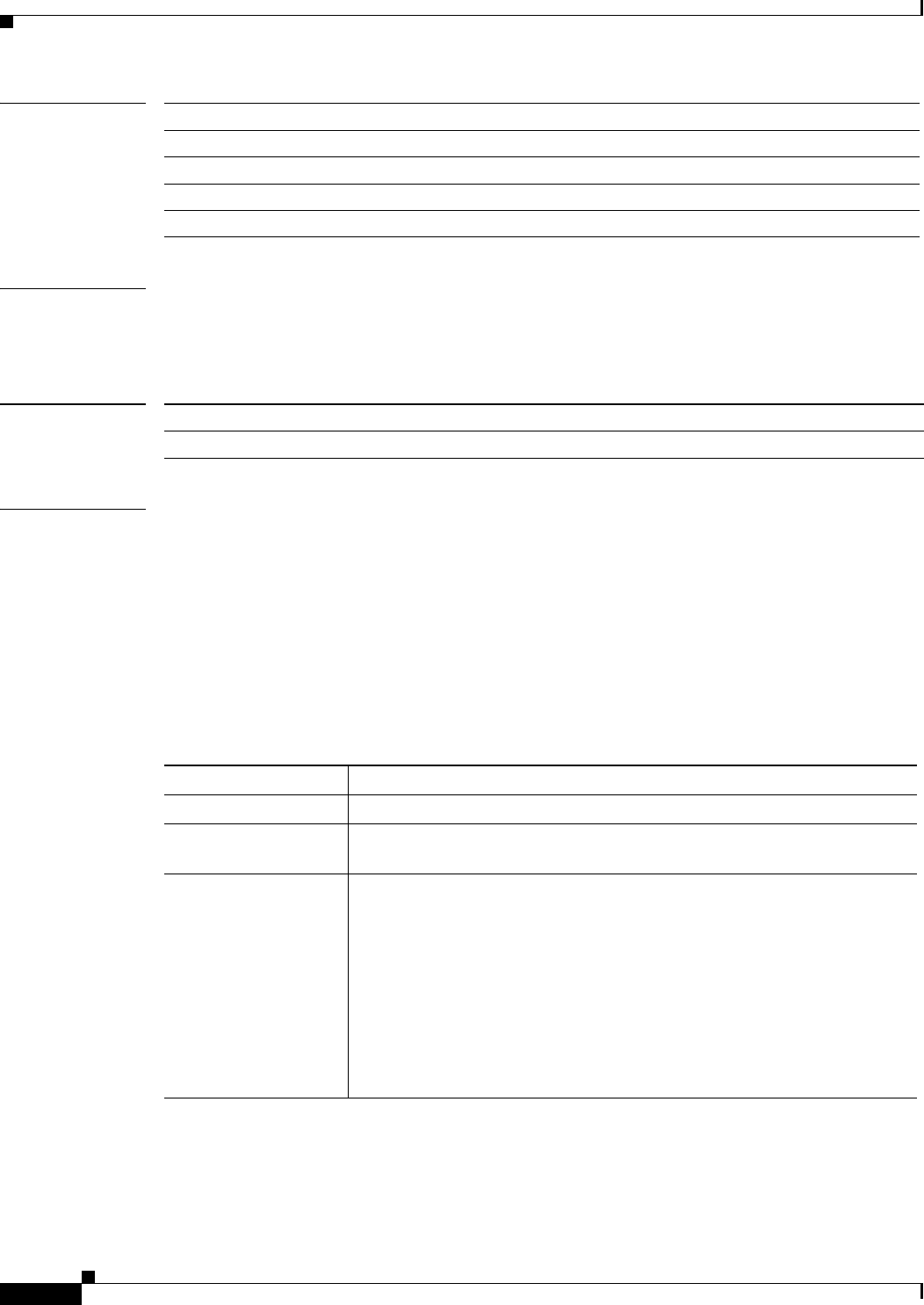
MPLS Forwarding Commands on Cisco IOS XR Software
show mpls traffic-eng fast-reroute database
MPR-172
Cisco IOS XR Multiprotocol Label Switching Command Reference
Command History
Usage Guidelines To use this command, you must be in a user group associated with a task group that includes the proper
task IDs. For detailed information about user groups and task IDs, see the Configuring AAA Services on
Cisco IOS XR Software module of the Cisco IOS XR System Security Configuration Guide.
Task ID
Examples The following is sample output from the show mpls traffic-eng fast-reroute database command:
RP/0/RP0/CPU0:router# show mpls traffic-eng fast database
Tunnel head FRR information:
Tunnel In-label Out intf/label FRR intf/label Status
---------- -------- ---------------- ---------------- -------
tt4000 Tun hd PO0/3/0/0:34 tt1000:34 Ready
tt4001 Tun hd PO0/3/0/0:35 tt1001:35 Ready
tt4002 Tun hd PO0/3/0/0:36 tt1001:36 Ready
Table 43 describes the significant fields shown in the display.
Release Modification
Release 2.0 This command was introduced on the Cisco CRS-1.
Release 3.0 No modification.
Release 3.2 This command was supported on the Cisco XR 12000 Series Router.
Release 3.3.0 No modification.
Task ID Operations
mpls-te read
Table 43 show mpls traffic-eng fast-reroute database Field Descriptions
Field Description
Tunnel Short form of tunnel interface name.
In-label Label advertised to other routers to signify a particular prefix. The value
“Tun hd” indicates that no label is advertised.
Out intf/label Out interface—Short name of the physical interface through which traffic
goes to the protected link.
Out label:
• At a tunnel head, this is the label that the tunnel destination device
advertises. The value “Unlabeled” indicates that no such label is
advertised.
• At a tunnel midpoint, this is the label selected by the next hop device.
The value “Pop Label” indicates that the next hop is the final hop for the
tunnel.


















