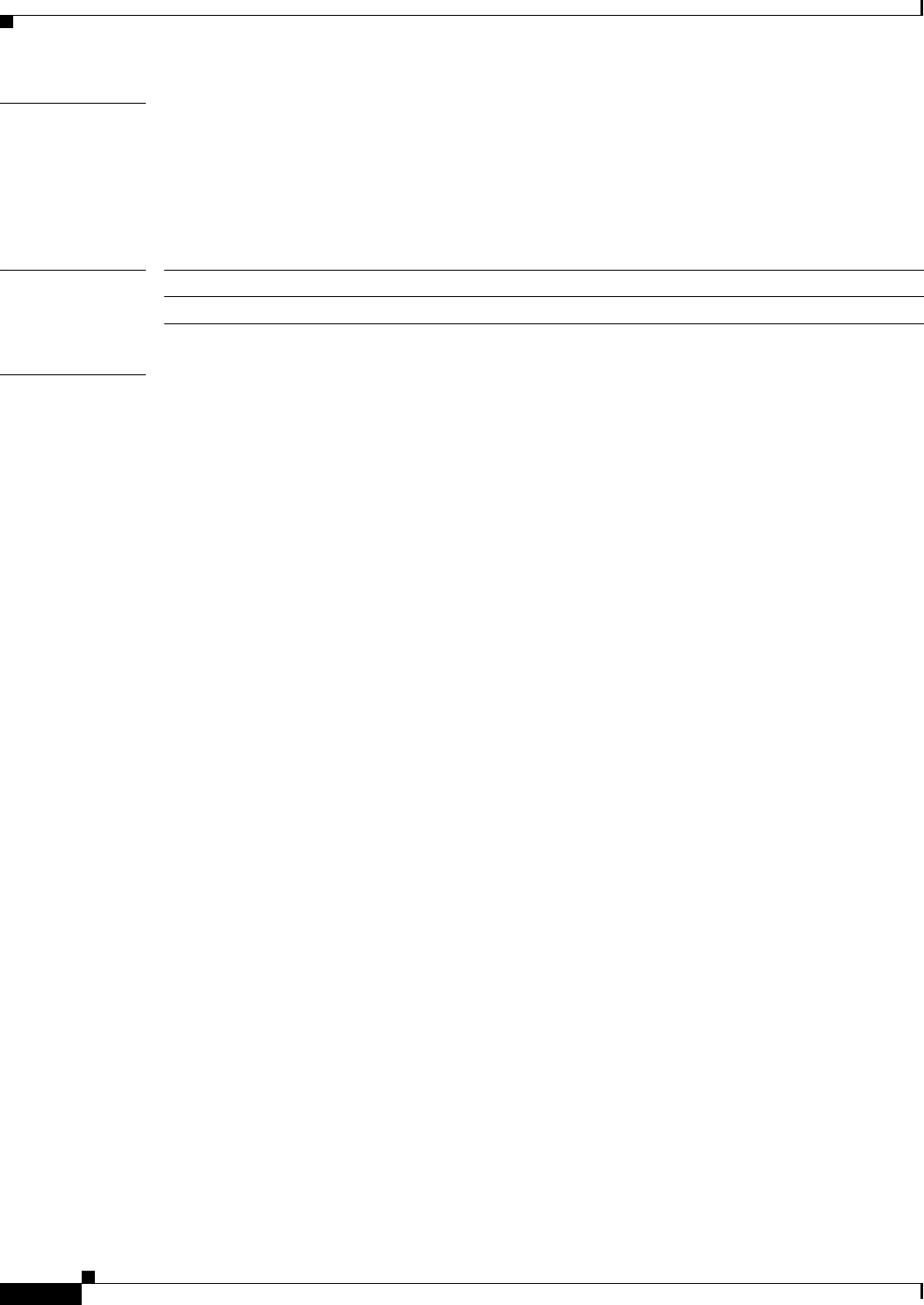
MPLS Forwarding Commands on Cisco IOS XR Software
show mpls interfaces
MPR-162
Cisco IOS XR Multiprotocol Label Switching Command Reference
Usage Guidelines To use this command, you must be in a user group associated with a task group that includes the proper
task IDs. For detailed information about user groups and task IDs, see the Configuring AAA Services on
Cisco IOS XR Software module of the Cisco IOS XR System Security Configuration Guide..
This command displays MPLS information about a specific interface or about all interfaces where MPLS
is configured.
Task ID
Examples The following is sample output from the show mpls interfaces command:
RP/0/RP0/CPU0:router# show mpls interfaces
Interface LDP Tunnel Enabled
-------------------------- -------- -------- --------
POS0/4/0/0 Yes Yes Yes
POS0/4/0/1 Yes Yes Yes
POS0/4/0/2 Yes Yes Yes
The following is sample output from the show mpls interfaces command using the detail keyword:
RP/0/RP0/CPU0:router# show mpls interfaces detail
Interface POS0/4/0/0:
LDP labelling enabled
LSP labelling enabled (TE-Control)
MPLS enabled
MTU = 4474
Interface POS0/4/0/1:
LDP labelling enabled
LSP labelling enabled (TE-Control)
MPLS enabled
MTU = 4474
Interface POS0/4/0/2:
LDP labelling enabled
LSP labelling enabled (TE-Control)
MPLS enabled
MTU = 4474
The following is sample output from the show mpls interfaces command using the location keyword:
RP/0/RP0/CPU0:router# show mpls interfaces location pos 0/4/0/0
Interface LDP Tunnel Enabled
-------------------------- -------- -------- --------
POS0/4/0/0 Yes Yes Yes
RP/0/0/CPU0:tops2-4#show mpls interfaces poS 0/4/0/0 detail
Interface POS0/4/0/0:
LDP labelling enabled
LSP labelling enabled (TE-Control)
MPLS enabled
MTU = 4474
Task ID Operations
mpls-te or mpls-ldp or mpls-static read, read, read


















