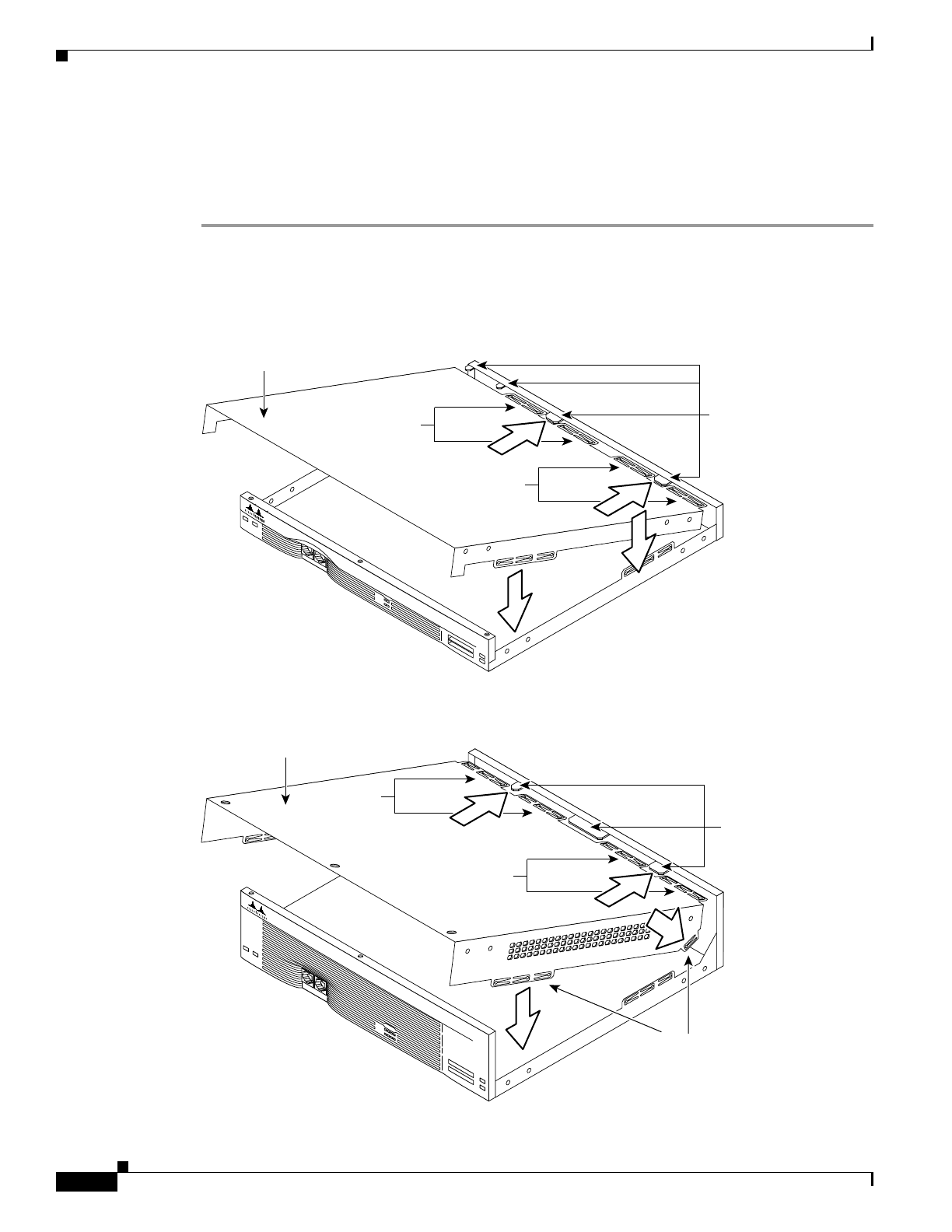
5-30
Cisco 3600 Series Hardware Installation Guide
OL-2056-02
Chapter 5 Installing Memory in the Router
Closing the Router
Replacing the Cover on a Cisco 3620 or Cisco 3640 Router
This section describes how to replace the router cover. You need a number 2 Phillips screwdriver to
perform this procedure:
Step 1 Place the chassis so the front panel faces you.
Step 2 Hold the cover so the tabs at the rear of the cover are aligned with the chassis bottom. (See Figure 5-24
or Figure 5-25.)
Figure 5-24 Replacing the Cisco 3620 Router Cover
Figure 5-25 Replacing the Cisco 3640 Router Cover
H7243
PCMCIA
0
ACTIVE
READY
1
1
0
SYSTEM
CON
AUX
RPS
Cover
tabs
Cover
tabs
Chassis
tabs
Chassis bottom
Front panel
Chassis cover
Chassis bottom
Side tabs
Front panel
H7044
Cover
tabs
Chassis
tabs
Cover tabs
Chassis cover
0
ACTIVE
READY
123
PCMCIA
1
0
SYSTEM
CON
AUX
RPS


















