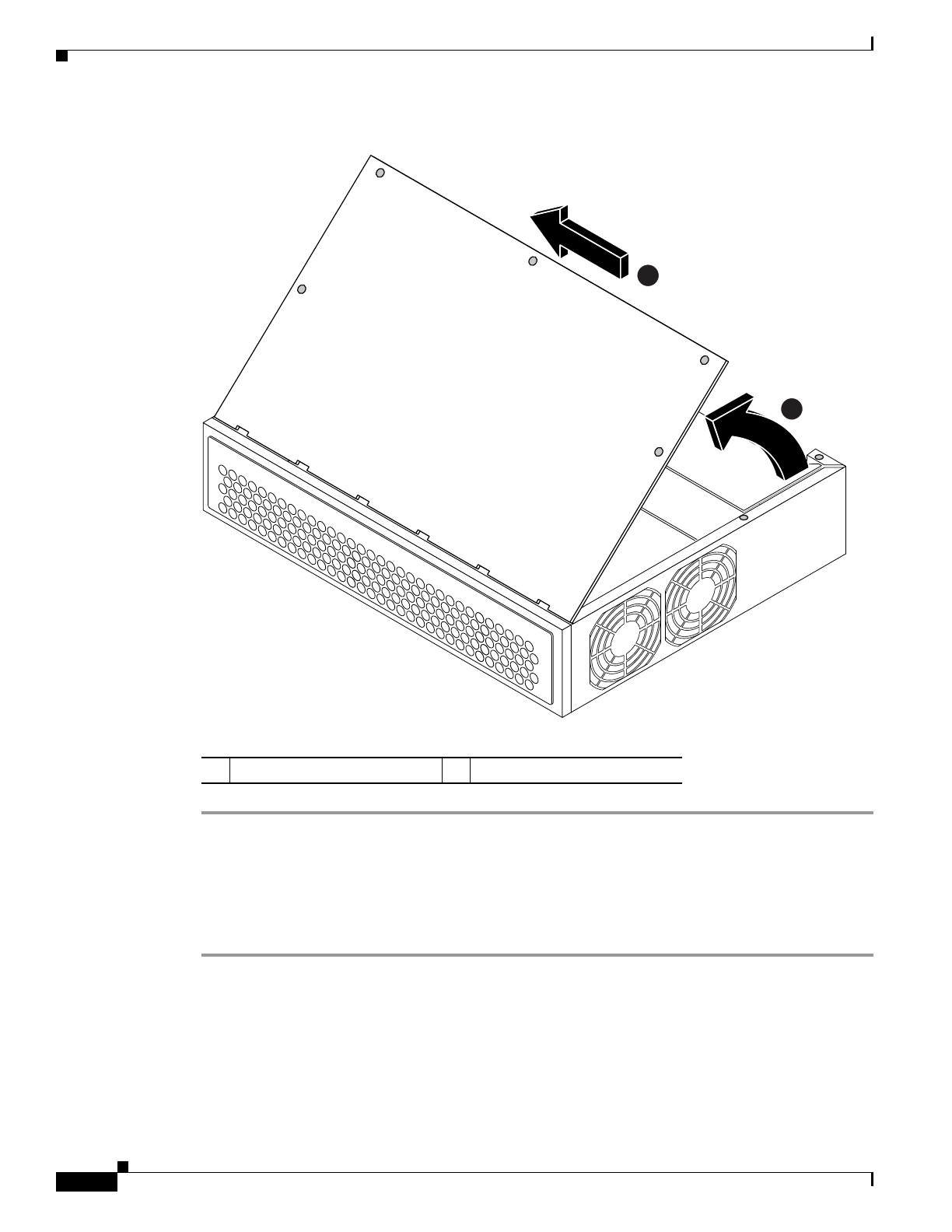
5-46
Cisco 3600 Series Hardware Installation Guide
OL-2056-02
Chapter 5 Installing Memory in the Router
Installing and Formatting Compact Flash Memory Cards in Cisco 3631 Routers
Figure 33 Removing the Cover from a Cisco 3631
Removing the Compact Flash Memory Card
After removing the chassis cover as described in the “Removing the Cisco 3631 Router Cover” section
on page 5-3, perform the following steps to remove the Compact Flash memory card from the router:
Step 1 Locate the Compact Flash memory card on the CPU/mainboard. (See Figure 34.)
1 Lift cover 2 Slide cover
62483
1
2


















