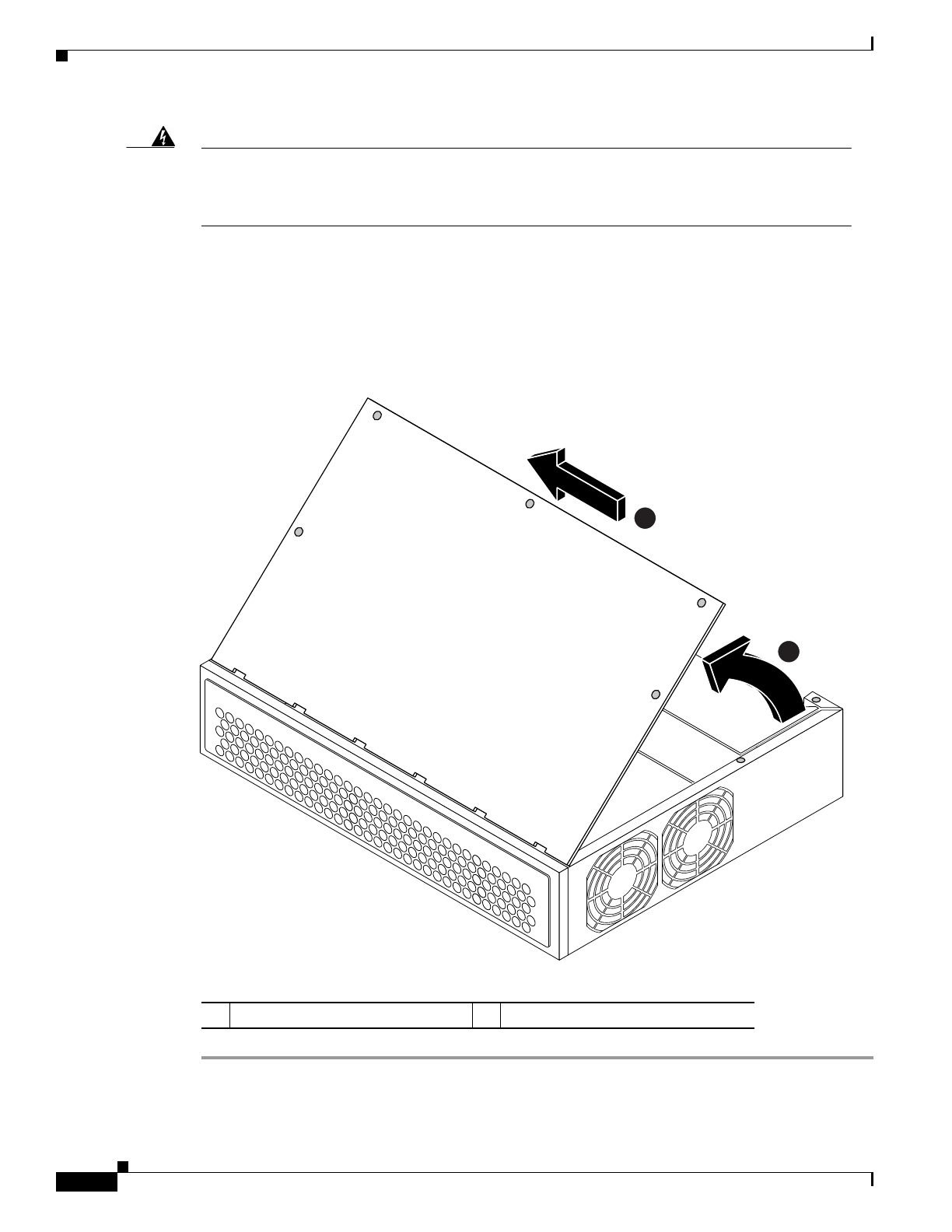
5-4
Cisco 3600 Series Hardware Installation Guide
OL-2056-02
Chapter 5 Installing Memory in the Router
Accessing the Mainboard
Warning
Before opening the chassis, disconnect the telephone-network cables to avoid contact
with telephone-network voltages. To see translations of the various warnings that
appear in this publication, refer to the Regulatory Compliance and Safety Information
document that accompanied this device.
Step 2 Disconnect all network interface cables from the rear panel.
Step 3 Place the router on a flat surface. Remove the five screws located on top of the cover.
Step 4 Rotate the cover up to a 45-degree angle. (See Figure 5-3.)
Step 5 Slide the cover to the side until the tabs are free from the slots. (See Figure 5-3.)
Figure 5-3 Removing the Cisco 3631 Router Cover
1 Lift cover 2 Slide cover
62483
1
2


















