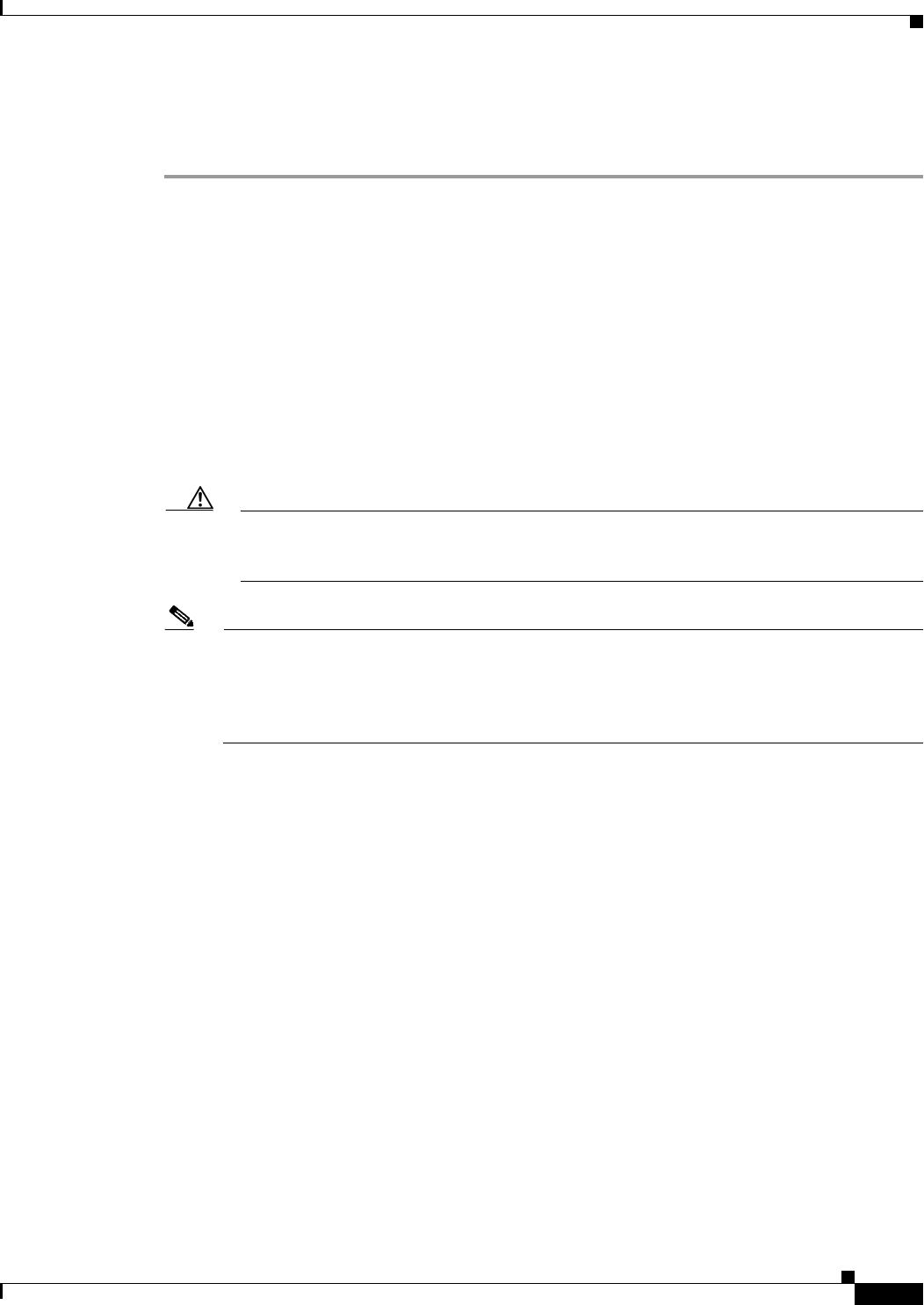
23
PA-4R Half-Duplex Token Ring Port Adapter Installation and Configuration
OL-3589-01
VIP2 and the 4R Port Adapter
Router>
Use the following procedure to perform a basic configuration:
Step 1 After you access the privileged level of the EXEC as described in the section “Using the EXEC
Command Interpreter” on page 20, enter the configure command:
Router# configure terminal
Enter configuration commands, one per line. End with CNTL/Z.
Step 2 Specify the first Token Ring interface to configure by entering the subcommand interface type slot/port
adapter/interface. For example, if you are configuring Token Ring interface 0 for a 4R port adapter
installed in port adapter slot 0, on a VIP2 installed in chassis slot 3, enter the following command:
Router(config)# interface tokenring 3/0/0
Step 3 If IP routing is enabled on the system, you can assign an IP address and subnet mask to the interface
with the ip address configuration subcommand as follows:
Router(config-if)# ip address ip address subnet mask
Caution Each Token Ring port must be configured for the same ring speed as the ring to which it is
connected; either 4 or 16 Mbps. If the port is set for a different speed, it will cause the ring to
beacon, which effectively brings the ring down and makes it inoperable.
Note Token Ring ports operate at either 4 or 16 Mbps. The default speed for the 4R port adapter’s
Token Ring ports is 4 Mbps, which you can change to 16 Mbps on any port using the
configuration ring-speed n command, where n is the speed (4 or 16) in Mbps. Before you enable
the Token Ring interfaces, ensure that each is set for the correct speed, or it can bring down the
ring.
Step 4 Change the default shutdown state and enable the interface:
Router(config-if)# no shutdown
When you enable the interface by using the no shutdown command, the LED for 4 Mbps or 16 Mbps is
turned on after about 5 seconds. The In Ring LED for that interface is turned on about 5 to 18 seconds
later, when the port is initialized and connected to the ring.
Step 5 Either accept the default ring speed of 4 Mbps, or enable the Token Ring interface speed for 16-Mbps
operations as follows:
Router(config-if)# ring-speed 16
Step 6 Enter any additional configuration subcommands required.
Step 7 Repeat Steps 2 through 6 for each new interface.
Step 8 When all new interfaces are configured, press Ctrl-Z (hold the Control key down and press the Z key).
Step 9 Write the new configuration to nonvolatile memory by entering the following:
Router# copy running-config startup-config
[OK]
Router#
Step 10 Enter quit to exit configuration mode:
Router# quit


















