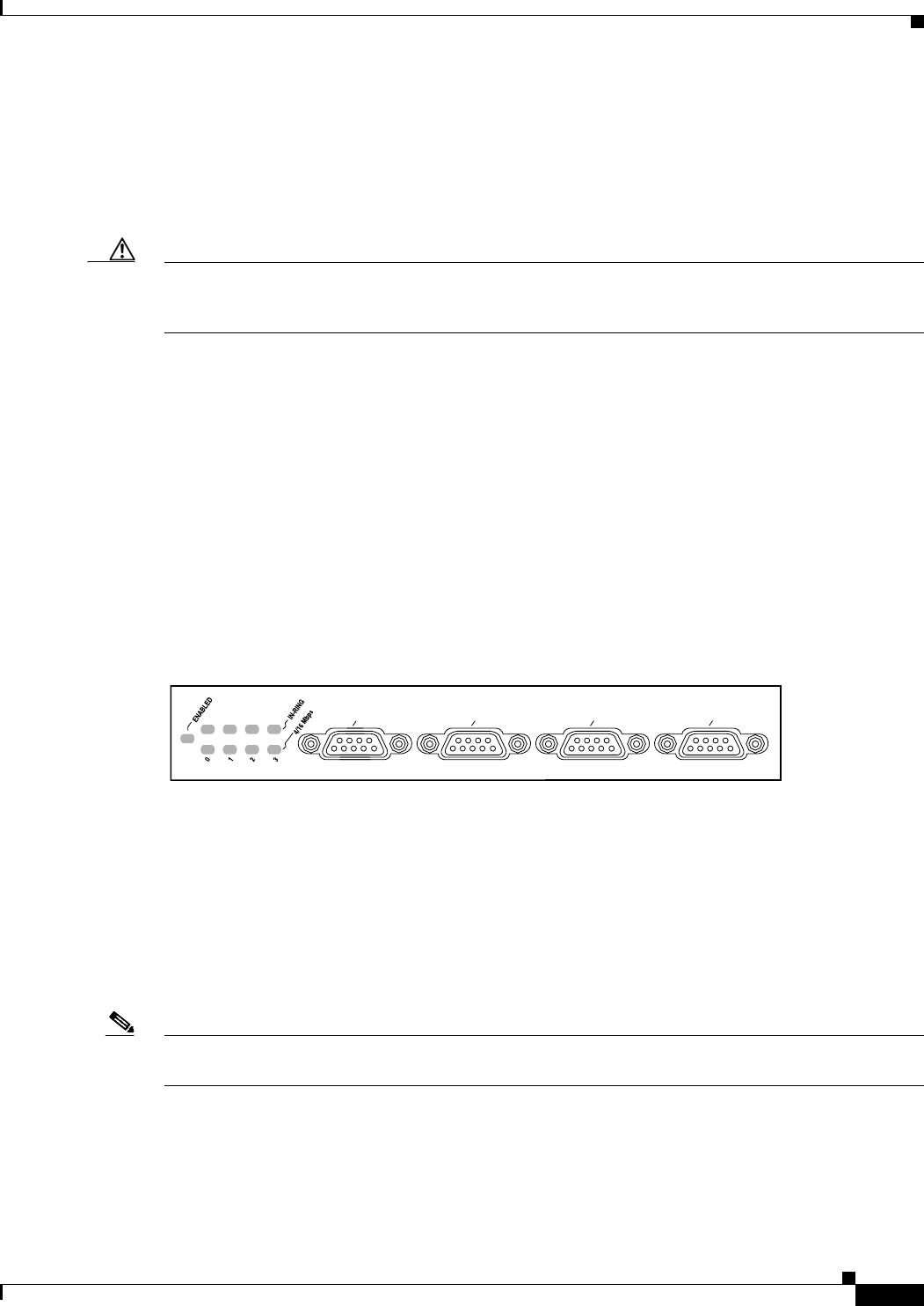
9
PA-4R Half-Duplex Token Ring Port Adapter Installation and Configuration
OL-3589-01
What Is the 4R Port Adapter?
Token Ring Speed Considerations
Before you install the 4R port adapter, determine the ring speed (4 or 16 Mbps) of each ring to be
connected to the server. There is no factory default for the interface speed; you must set the speed of
each interface (within the setup command facility or with the ring-speed command) before you bring
the interface up and insert it into the ring with the no shutdown command.
Caution Each Token Ring port must be configured for the same ring speed as the ring to which it is connected;
either 4 or 16 Mbps. If the port is set for a different speed, it will cause the ring to beacon, which
effectively brings the ring down and makes it inoperable.
What Is the 4R Port Adapter?
The following sections provide additional information specific to the 4R port adapter:
• Port Adapter Locations on the VIP2 and the Cisco 7200 Series Router, page 9
• 4R Port Adapter LEDs, page 11
• 4R Port Adapter Receptacles, Cables, and Pinouts, page 12
The 4R port adapter (see ) provides up to four IBM Token Ring or IEEE 802.5 Token Ring interfaces.
Each Token Ring interface can be set for 4 Mbps or 16 Mbps. All Token Ring ports on PA-4R are half
duplex (only) and run at wire speed.
Figure 2 4R Port Adapter (Faceplate View)
The 4R port adapter can be installed on the VIP2 in port adapter slot 0 and port adapter slot 1, or in the
Cisco 7200 series routers in any of the chassis’ port adapter slots: slot 1 and slot 2 of the Cisco 7202,
slots 1 through 4 of the Cisco 7204,and slots 1 through 6 of the Cisco 7206..
Port Adapter Locations on the VIP2 and the Cisco 7200 Series Router
This section provides information about where you can install the 4R port adapter on the VIP2 and in
the Cisco 7200 series routers.
Note Port adapters have handles that allow for easy installation and removal; however, they are occasionally
not shown in this publication to highlight port adapter faceplate detail.
shows a VIP2-15 or VIP2-40 with two installed port adapters. With the VIP2 oriented as shown, the left
port adapter is in port adapter slot 0, and the right port adapter is in port adapter slot 1.
H4493
TOKEN RING
0
1
2
3


















