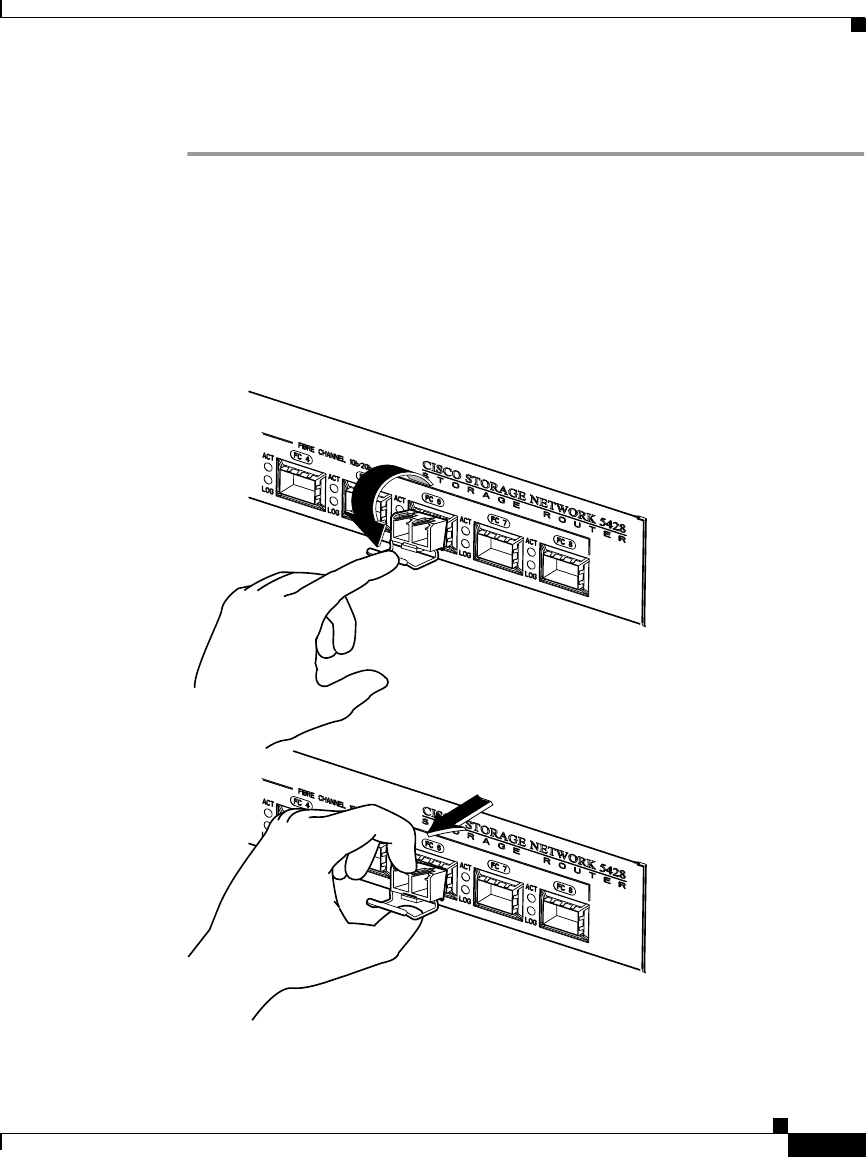
2-19
Cisco SN 5428 Storage Router Hardware Installation Guide
OL-4796-01
Chapter 2 Installing the SN 5428 Storage Router
Installing SFP Modules
To remove a bale clasp SFP module from a port, perform the following steps:
Step 1 Open the bale clasp on the SFP module with your index finger in a downward
direction as shown in Figure 2-15. If the bale clasp is obstructed and you cannot
use your index finger to open it, use a small, flat-blade screwdriver or other long,
narrow instrument to open the bale clasp as shown in Figure 2-16.
Step 2 Grasp the SFP module between your thumb and index finger and carefully remove
it from the port as shown in Figure 2-15.
Figure 2-15 Removing a Bale Clasp SFP Module with Your Index Finger
73997


















