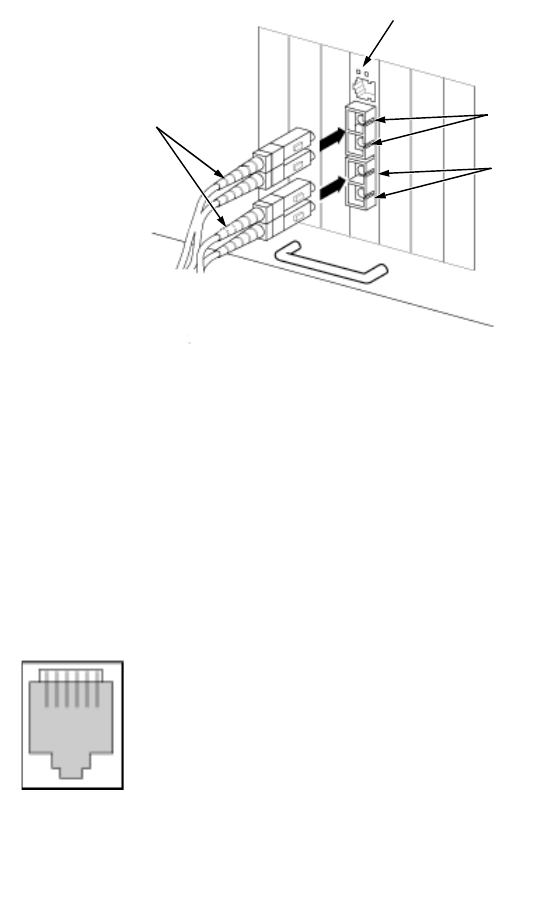
Dell PowerVault 7x0N Systems — Connecting to ATM and FDDI Networks 23
('((#
1. To connect port A, push a duplex FDDI fiber optic cable connector into the card’s
bottom connector (port A) until it clicks and locks into place. Figure 3 shows port
A and port B on the dual-attached FDDI fiber card and two duplex FDDI fiber optic
cables.
2. To connect port B, push a cable connector into the card’s top connector (port B)
until it clicks and locks into place. Use port B if you want to connect only a single
port.
$#$'!()*
)!*+,*&
1. Make sure that the pin settings on the card’s RJ12 modular connector (optical
bypass connector) match the settings in Table 5. The connector is pictured in Fig-
ure 4.
2. Connect the cable to the card’s RJ12 connector and to the bypass switch.
Figure 5 shows the RJ12 connector on the dual-attached FDDI fiber card. Refer to
the documentation for the bypass switch for information about cabling.
%&+
dual-attached FDDI fiber cable
port B
port A
two duplex FDDI
fiber optic cables
1 - 6
65CNPbk0.book Page 23 Monday, September 13, 1999 1:43 PM


















