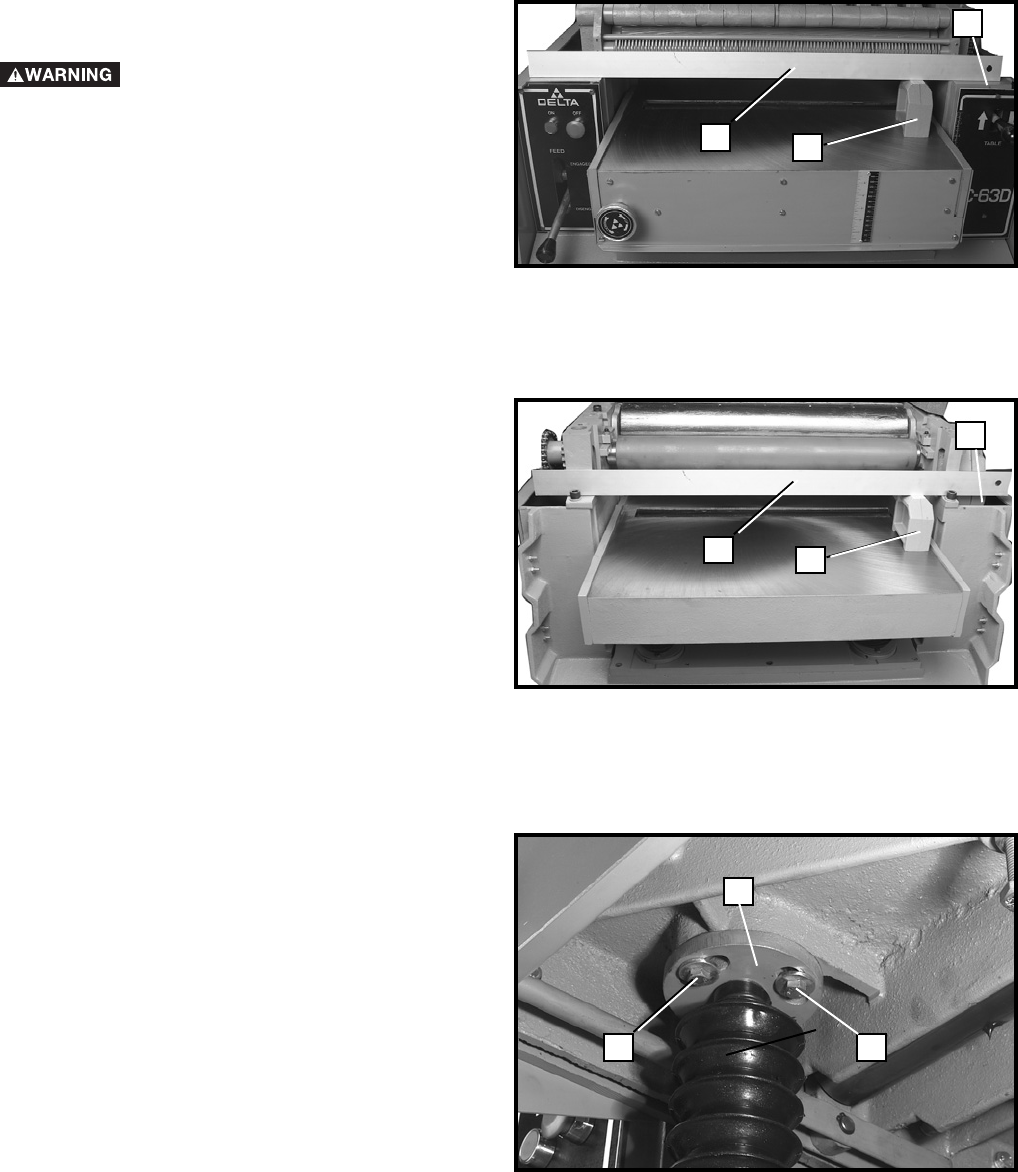
14
Fig. 21
Fig. 22
Fig. 22A
LEVELING THE TABLE
The table must be parallel to the cutterhead knives. To
check and adjust, proceed as follows:
1. DISCONNECT MACHINE FROM
POWER SOURCE
2. Remove the four screws that attach the top cover to
the planer and carefully remove the top cover.
3. Place a straight edge (A) Fig. 21, on the ground sur-
faces (B) of the planer, as shown.
4. Place the guage block (C) Fig. 21, on the table
directly underneath the straight edge at one side, as
shown, Raise the table until the guage block just touch-
es the straight edge. Do not raise or lower the table any
further until the adjustment for leveling the table is com-
pleted.
5. Move the guage block (C) Fig. 21, to the opposite
(left end) of the table and check to see if the table is the
same distance from the straight edge as on the right
side.
6. Place the straight edge (A) on the two ground sur-
faces (B) of the outfeed end of the planer as shown in
Fig. 22. Check both ends of the table with guage block
(C) to see if table is level.
7. If the table is low or high at any of the four points
checked with the guage block in Figs. 21 and 22, locate
the post directly underneath the end of the table that
must be adjusted. Then loosen the three screws, two of
which are shown at (A) Fig. 22A, and turn flange (B) to
raise or lower the table at that end.
A
C
B
A
C
B
A
A
B


















