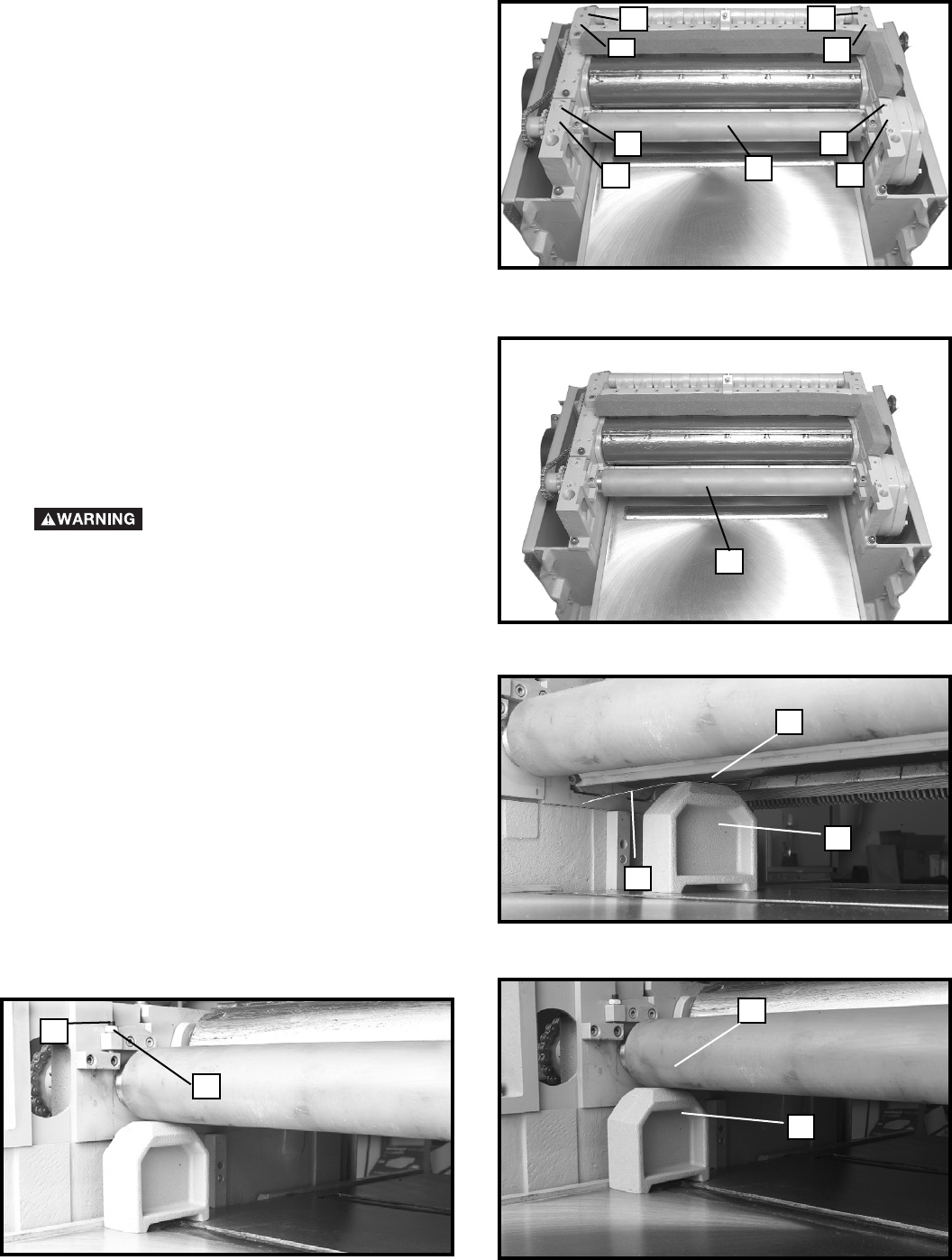
18
ADJUSTING SPRING TENSION
ON FEED ROLLERS
The outfeed roll (A) Fig. 33, and infeed roll (not visible)
are those parts of your planer that feed the stock while
it is being planed. The feed rolls are under spring tension
and this tension must be sufficient to feed the stock uni-
formly through the planer without slipping but should not
be too tight that it causes damage to the board. The ten-
sion should be equal at both ends of each roll.
To adjust spring tension on the infeed roll, turn screws
(B) Fig. 33, right or left until they are flush with top of
casting (C). To adjust spring tension on the outfeed roll
(A), turn screws (D) until they are 2 to 3 complete turns
below surface of casting (E).
Fig. 33
Fig. 34
Fig. 35
Fig. 36
Fig. 37
ADJUSTING OUTFEED ROLLER
The outfeed roller (A) Fig. 34, should be .035" below the
cutting circle. To check and adjust the outfeed roll, pro-
ceed as follows:
1. DISCONNECT MACHINE FROM
POWER SOURCE
2. Make certain the knives are adjusted properly as
previously explained under CHECKING, ADJUSTING
AND REPLACING KNIVES.
3. Place the guage block (C) Fig. 35, on the table
directly underneath the cutterhead, as shown. Place a
.035" feeler guage (B) on top of the guage block and
raise the table until the knife (A) just touches the feeler
guage when the knife is at its lowest point.
Do not move the table any further until the adjustment is
completed.
4. Place the guage block underneath outfeed roll (A)
Fig. 36. The feed roll should just touch the top of the
guage block (C) which would be .035" below the cutting
circle. If an adjustment is necessary, loosen locknut (D)
Fig. 37, and turn adjusting screw (E) until the outfeed roll
just touches the top of the guage block. Repeat at oppo-
site end of feed roll.
D
E
D
E
C
B
C
B
A
A
B
C
A
C
A
E
D


















