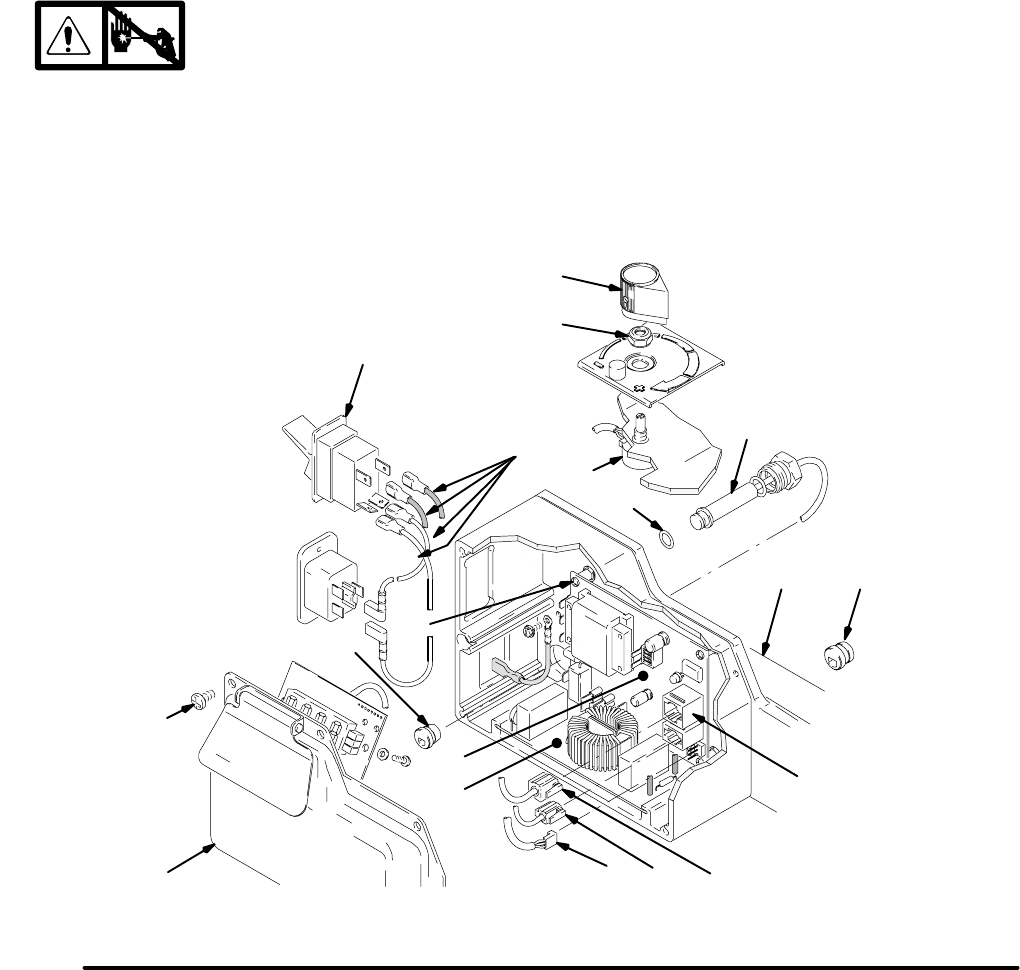
11308842
On/Off Switch Replacement
1. Read General Repair Information on page 3.
2.
Relieve pressure; page 3.
3. Fig. 7. Remove pressure control cover (82).
4. Remove display connector (B) from plug (C)
5. Disconnect four wires (A) from ON/OFF switch
(80).
6. Press in on two retaining tabs on each side of
ON/OFF switch (80) and remove.
7. Install new ON/OFF switch (80) so tabs of switch
snap into place on inside of pressure control
housing.
8. Connect four wires (A) to ON/OFF switch.
9. Install display connector (B) in plug (C)
10. Install pressure control cover (82).
8052B
Fig. 7
82
80
A
8
C
28
116
102
59
31
9989
105
106
81
E
D
104
B


















