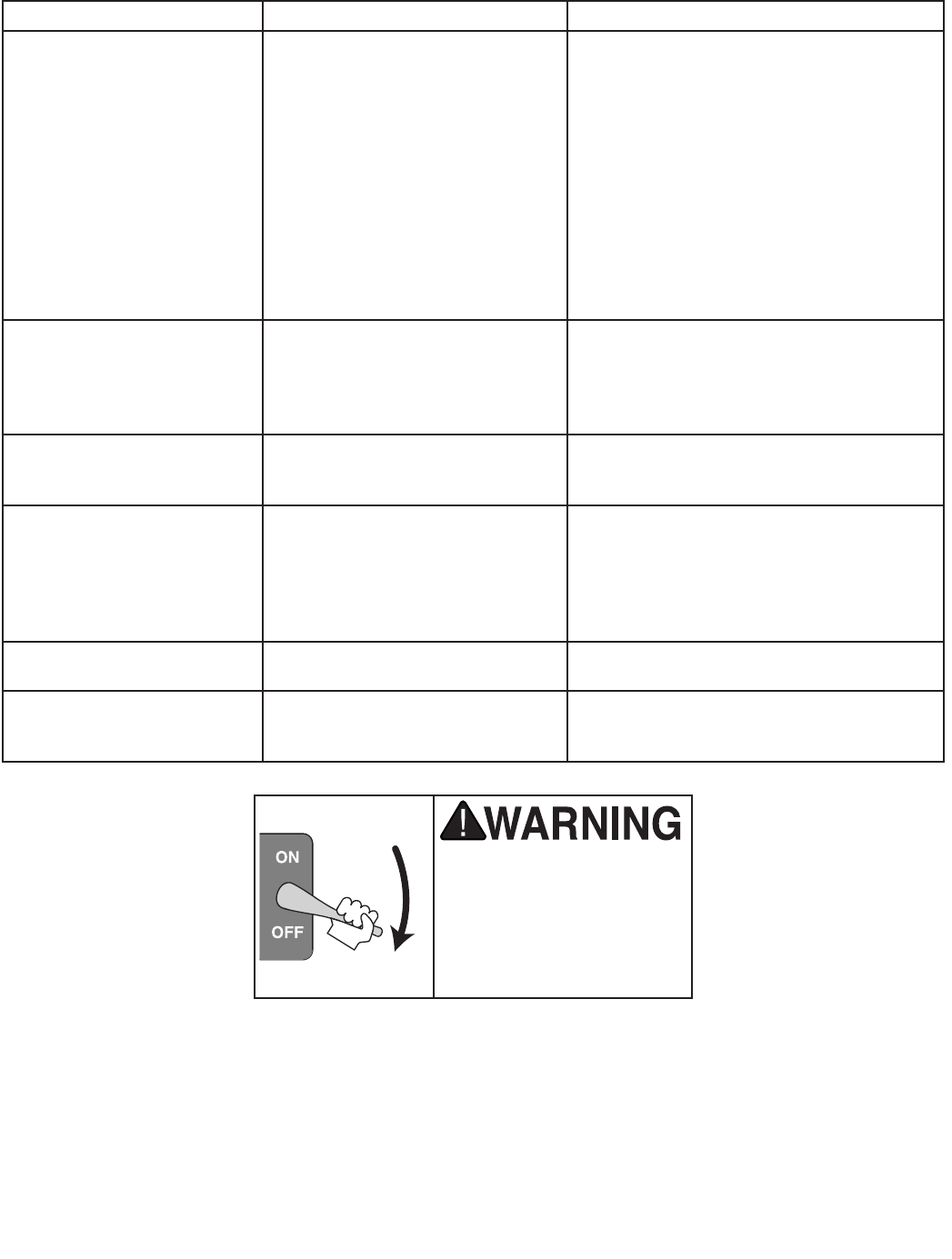
-50-
G0588/G0591 12" Sliding Table Saws
Symptom Possible Cause Possible Solution
Motor will not start, or it growls
on start up
.
1. Emergency stop button is
depressed.
2. Power supply fuse or circuit
breaker has tripped
.
3. Thermal overload has tripped.
4. Toggle switch is broken inside.
5. Start capacitor is at fault.
6. Motor fan cover is dented, stopping
the fan from being able to spin.
7. Motor is at fault.
1. Rotate the button clockwise and allow it to
pop out.
2. Disconnect power, and inspect circuit for
electrical shorts and repair
. Replace circuit
breaker if it is old or has tripped many times.
3. Reset the thermal overload.
4. Disconnect power, and use an ohmmeter to
check switch terminals for continuity, and
replace switch if required.
5. Replace start capacitor.
6. Replace motor fan cover (and fan, if
damaged).
7. Replace motor.
Motor fails to develop full power
(output of motor decreases rap
-
idly with decrease in voltage at
motor terminals).
1. Power line overloaded with lights,
appliances, and other motors.
2. Undersized wires or circuits too
long.
3. Blown capacitor.
1. Reduce load on power line.
2. Increase wire sizes or reduce length of the
circuit.
3. Replace the capacitor.
Motor overheats. 1. Motor overloaded.
2. Air circulation through the motor
restricted.
1. Reduce load on motor.
2. Clean out motor to provide normal air circula
-
tion.
Motor stalls (resulting in blown
fuses or tripped circuit).
1. Short circuit in motor or loose con
-
nections.
2. Low voltage.
3. Incorrect fuses or circuit breakers in
power line.
4. Motor overloaded.
1. Repair loose or shorted terminals, or worn
insulation on motor.
2. Correct the low voltage conditions.
3. Install correct fuses or circuit breakers.
4. Reduce load on motor.
Main blade runs backwards
(Model G0588 only).
1. Two of the power wires are
reversed.
1. Exchange wires R & T in the terminal box.
Blade slows when cutting. Blade
makes a squealing noise on start-
up.
1. V-belt loose.
2. V-belt worn out.
1. Tighten V-belt (Page 45
).
2. Replace V-belt (Page 45
).
Troubleshooting
Disconnect power to the
machine when perform
-
ing any troubleshooting.
Failure to do this may
result in serious person
-
al injury.
Troubleshooting


















