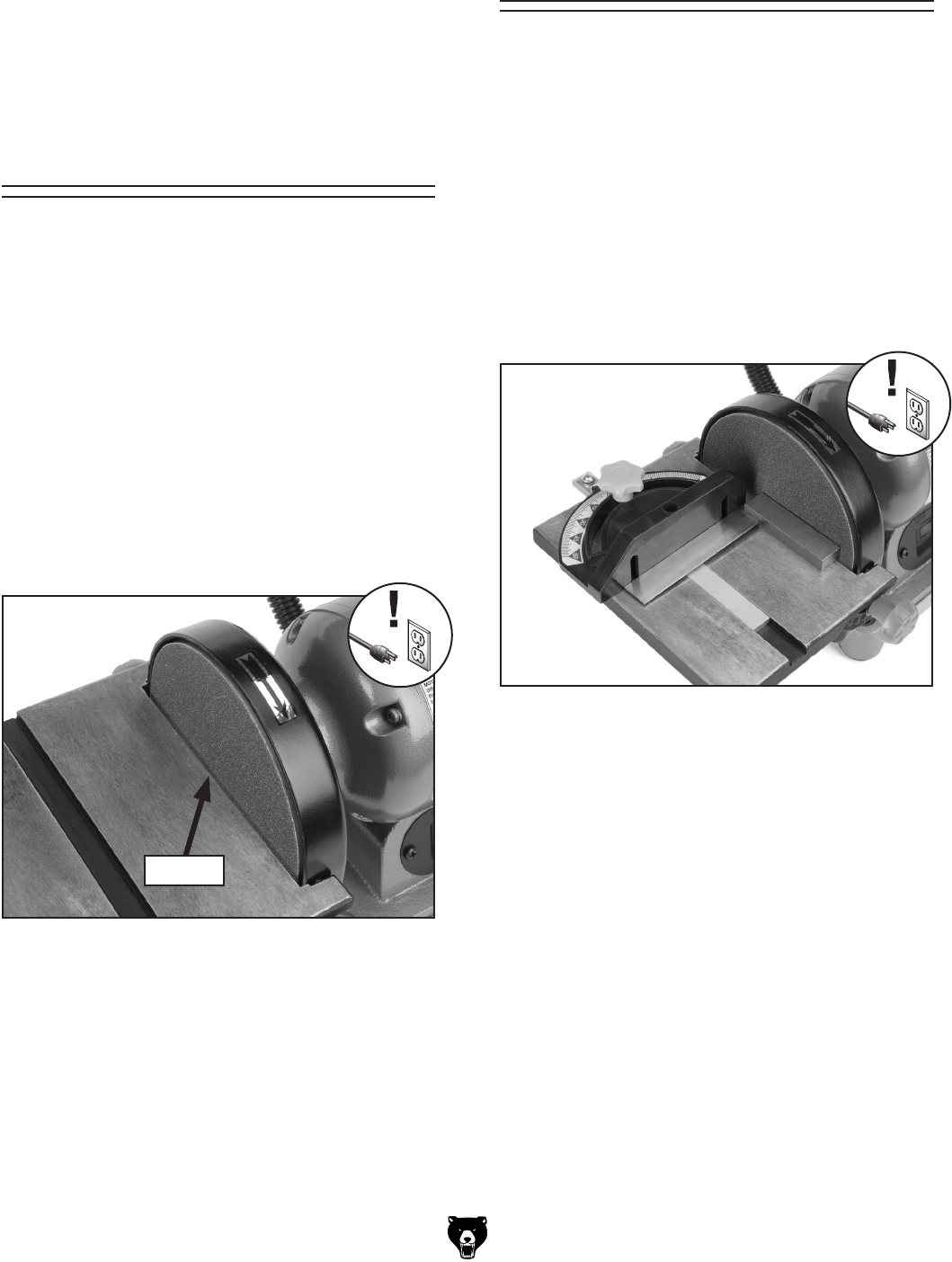
-14-
H7761 2" x 27" Belt & 6" Disc Combo Sander
Adjusting Miter Gauge
Figure 7. Squaring the miter gauge.
The miter gauge needs to be adjusted perpendic-
ular to the face of the wheel when it is mounted
in the table slot.
To adjust miter gauge:
1. DISCONNECT THE MACHINE FROM THE
POWER SOURCE!
2. Use a machinist square with one edge
against the face of the miter gauge and
the other against the disc face as shown in
Figure 7.
3. Loosen the lock knob on the miter gauge to
adjust it flush with the edge of the square.
4. Tighten the lock knob and verify the setting.
Note: Sometimes the tightening procedure
can affect the adjustment.
5. Loosen the screw that secures the angle
pointer and adjust the pointer to the 0˚ mark
on the scale.
6. Re-tighten the screw that secures the angle
pointer.
The table must be aligned to the face of the
sanding disc so that the sandpaper does not rub
against the table.
To align the table:
1. DISCONNECT THE MACHINE FROM THE
POWER SOURCE!
2. Loosen the knobs that secure the table to the
sanding unit.
3. Adjust the table so that there is
3
⁄64" or 1 mm
between the table and the sanding disc as
shown in
Figure 6.
4. Tighten the knobs loosened in Step 2.
5. Spin the disc by hand to check if the sandpa-
per is touching the table.
6. Repeat Steps 2-4 if the sandpaper touches
the table at any point in the rotation.
Aligning Table
Figure 6. The gap between the table and the disc.
3
⁄64" Gap
3. Loosen the angle knobs and adjust the table
angle until there is no gap between the disc
face and the square.
4. Tighten the angle knobs while holding the
table perpendicular.


















