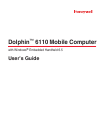iii
Chapter 1 - Agency Approvals
Chapter 2 - Getting Started
Out of the Box ..................................................................................................................... 2-1
Initial Setup for Dolphin 6110 Terminals ............................................................................. 2-1
LED Indicators............................................................................................................... 2-2
Home Screen ...................................................................................................................... 2-4
Title Bar............................................................................................................................... 2-4
Horizontal Scroll .................................................................................................................. 2-5
Horizontal Scroll .................................................................................................................. 2-6
Tile Bar................................................................................................................................ 2-6
Pop-Up Menus .................................................................................................................... 2-6
Selecting Programs............................................................................................................. 2-6
File Explorer ........................................................................................................................ 2-7
File Provisioning on the Dolphin 6110................................................................................. 2-8
Search................................................................................................................................. 2-8
Turning Power On/Off ......................................................................................................... 2-9
Suspend Mode .............................................................................................................. 2-9
Resetting the Terminal ........................................................................................................ 2-9
Chapter 3 - Hardware Overview
Standard Terminal Configurations ...................................................................................... 3-1
Dolphin Peripherals/Accessories for the Dolphin 6110 ....................................................... 3-1
USB Communication Cable for the Dolphin 6110............................................................... 3-2
Front Panel Features .......................................................................................................... 3-2
Using the Touch Panel........................................................................................................ 3-3
Installing a Screen Protector ......................................................................................... 3-4
Back Panel Features........................................................................................................... 3-4
Left Side Panel Features..................................................................................................... 3-5
Right Side Panel Features .................................................................................................. 3-6
Top Panel Features............................................................................................................. 3-6
Bottom Panel Features ....................................................................................................... 3-7
Battery Power...................................................................................................................... 3-7
Battery Pack.................................................................................................................. 3-8
Managing Battery Power............................................................................................... 3-9
Storage Guidelines........................................................................................................ 3-9
Hardware Maintenance..................................................................................................... 3-10
Installing Memory Cards ............................................................................................. 3-10
Dolphin 6110 Technical Specifications ............................................................................. 3-12
Chapter 4 - Using the Keypad
Overview ............................................................................................................................. 4-1
Navigation Keys .................................................................................................................. 4-1
Basic Keys .......................................................................................................................... 4-1
Table of Contents