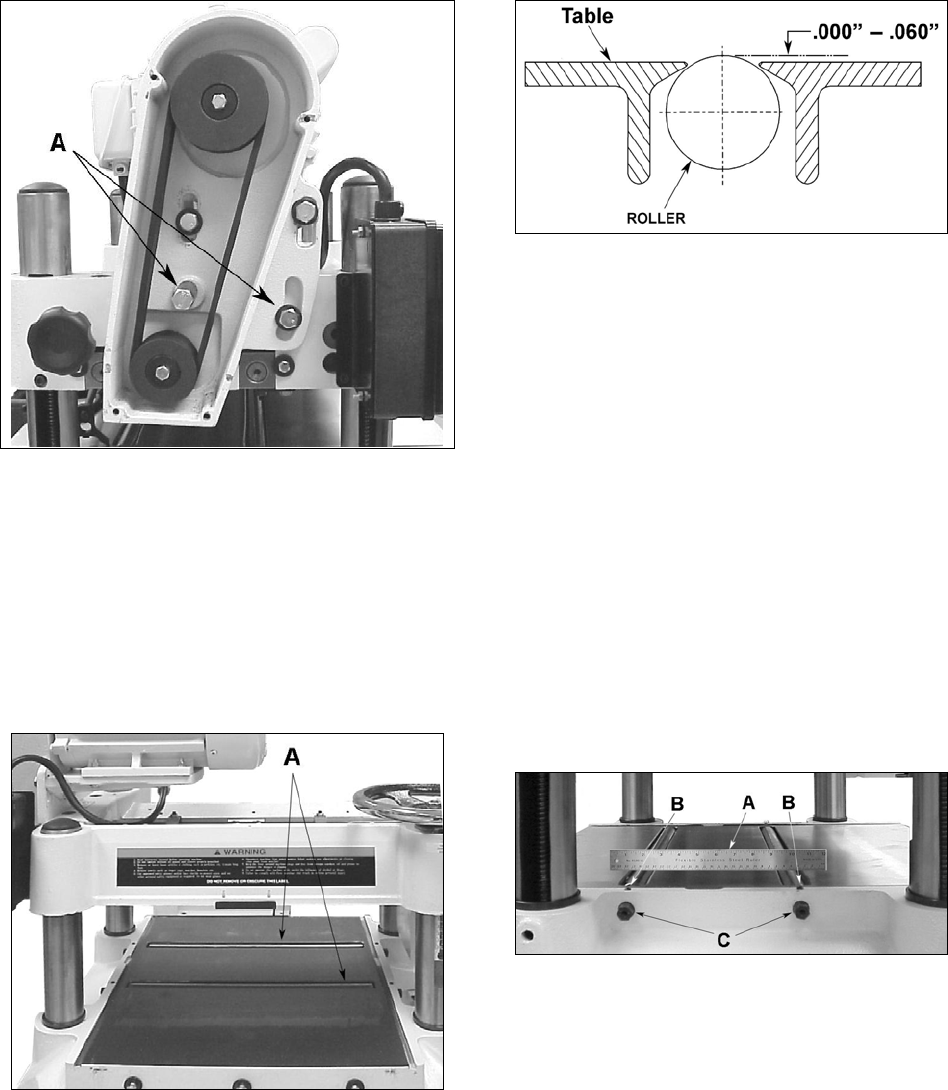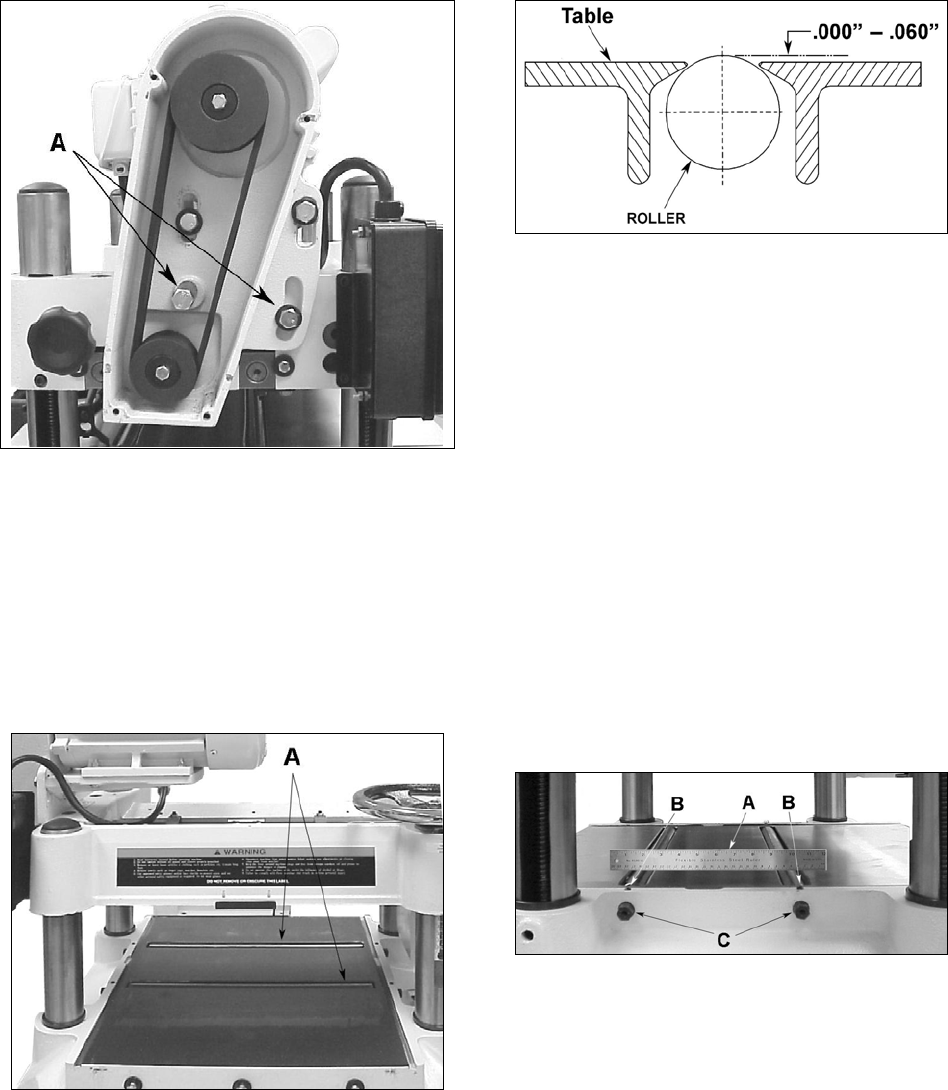
13
Figure 13
Table Rollers
Two table rollers (A, Fig. 14) ease stock
movement as it is fed through the planer. The
height of the rollers is dependent on the type of
wood being planed. When planing rough stock,
set the rollers slightly high to keep the lumber
from dragging along the table. Smooth lumber
should be planed with the rollers set just above
the plane of the table.
Figure 14
The two table rollers are preset at the factory at
0.004" above the table. The height adjustment
range is from 0 to 0.06" (Fig. 15).
Figure 15
To adjust the rollers (refer to Figure 16):
1. Disconnect machine from power source.
2. Select a side (left or right) and lay a steel
ruler or straightedge across both rollers (A).
3. On the side selected, loosen the screws (B)
with an Allen wrench, and turn the eccentric
shafts (C) (12mm hex head adjustment) to
raise or lower the rollers to the desired level.
Use a feeler gauge to measure the
clearance between the table and the bottom
of the straightedge.
4. When the proper height is achieved, tighten
screws (B).
Adjust the rollers from the opposite side of the
table in the same manner.
Important: Measure in several places. This
measurement must be consistent across the
entire table.
Figure 16
Extension Roller
Referring to Figure 17:
Place a straight edge (A) over the extension
roller (B) and the table to make sure the
extension roller and table are at the same
height.