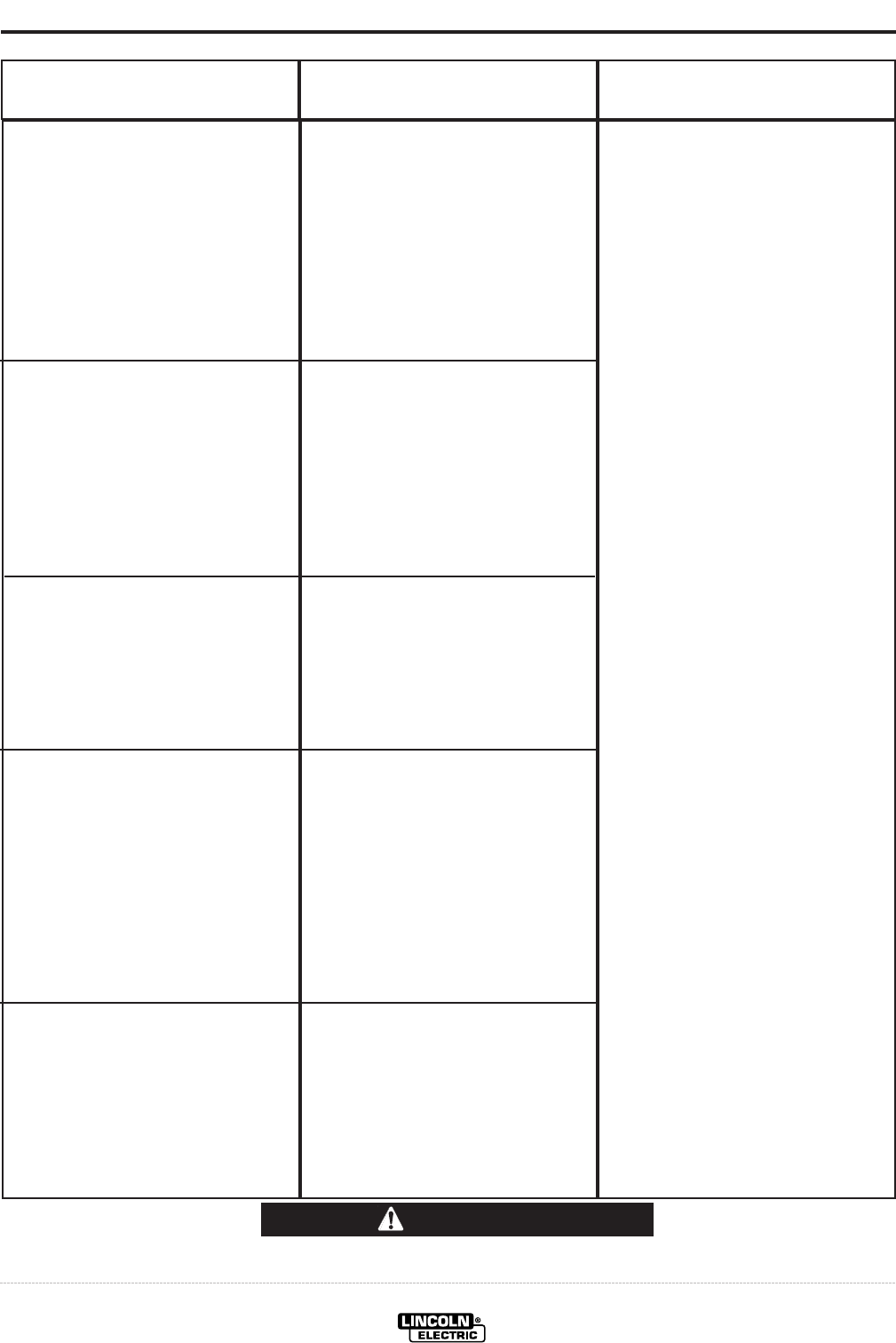
(&#) '##("
&*"(P)#(
Observe all Safety Guidelines detailed throughout this manual
If for any reason you do not understand the test procedures or are unable to perform the tests/repairs safely, contact your
>20; 8=2>;=DC7>A8I4384;3'4AE824028;8CH for technical troubleshooting assistance before you proceed.
)(#"
$&# !'
'-!$(#!'
$#''
)'
&#!!"
#)&'#(#"
No welding power output.
Welder has output but no control.
Wire feeder does not work when
control cable is connected to 14 pin
connector.
No auxiliary power.
1. Poor work lead connection to
work. Make sure work clamp is
tightly connected to clean base
metal.
2. "Weld Terminals" switch in wrong
position. Place switch in "Weld
Terminals On" position when
welding without control cable.
3. Faulty PC board or welder alterna-
tor.
1. Poor remote/control cable connec-
tion to 6-pin or 14-pin connector.
Check connections.
2. Faulty remote cable or faulty wire
feeder or wire feeder cable.
Replace if necessary.
3. Faulty control potentiometer or PC
board.
1. Wire Feeder Power circuit breaker
open. Check 42V breaker and
reset if tripped.
2. Faulty control cable. Repair or
replace cable.
3. Faulty wire feeder. Replace wire
feeder.
1. Open circuit breakers. Reset
breakers. If breakers keep tripping
reduce power draw.
2. GFCI module may have tripped.
Follow “GFCI Module Testing and
Resetting Procedure” in the MAIN-
TENANCE section of this manual.
3. Faulty connections to auxiliary
receptacles. Check connections.
4. Faulty PC board or welder alterna-
tor.
I
f all recommended possible areas
of misadjustment have been
checked and the problem persists,
>=C02C H>DA ;>20; 8=2>;=
DC7>A8I4384;3'4AE824028;8CH


















