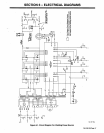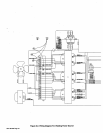RAN~
SWITCH
2.
A
AMPERN3E
1
Range
Switch
Use
switch
to
choose
output
range.
Low
gives
better
low
amperage
ad
iustment
(use
with
Low
scale
on
Amperage
Adjustment
control).
High
gives
better
high
amperage
adjustment
(use
High
scale).
2
Amperage
Adjustment
Control
3
Example
Of
Cemblnatlcn
Remote
Amperage
Control
RAN~
swrrc~
HIGH
Use
control
to
select
weld
amperage.
3
Amperage
Control
Switch
Use
switch
to
select
way
of
control
ling
amperage
adjustment.
For
front
panel
control,
place
switch
in
the
Panel
position.
For
remote
control,
place
switch
in
Remote
14
position
(see
Section
3-4).
A
AMPERS~aE
~c~JO~NEL
4
Remote
Fingertip
Control
5
Remote
Hand
Dial
6
Remote
Foot
Control
3l~
~s
G~L~~
(cONTPCTOR)
Set
Switches
Set
Amperage
Figure
4-6.
Amperage
Adjustment
Cont!ols
Adjust
Remote
Control
5T-159
059/
S-0769
1
Power
Push
Buttons
Switch
Use
buttons
to
turn
unit,
tan
motor,
and
pilot
light
On
and
Off.
2
Pilot
Light
Figure
4-7.
Power
Push
Butl:ons
Switch
And
Pilot
Light
OM-168
256
Page
11