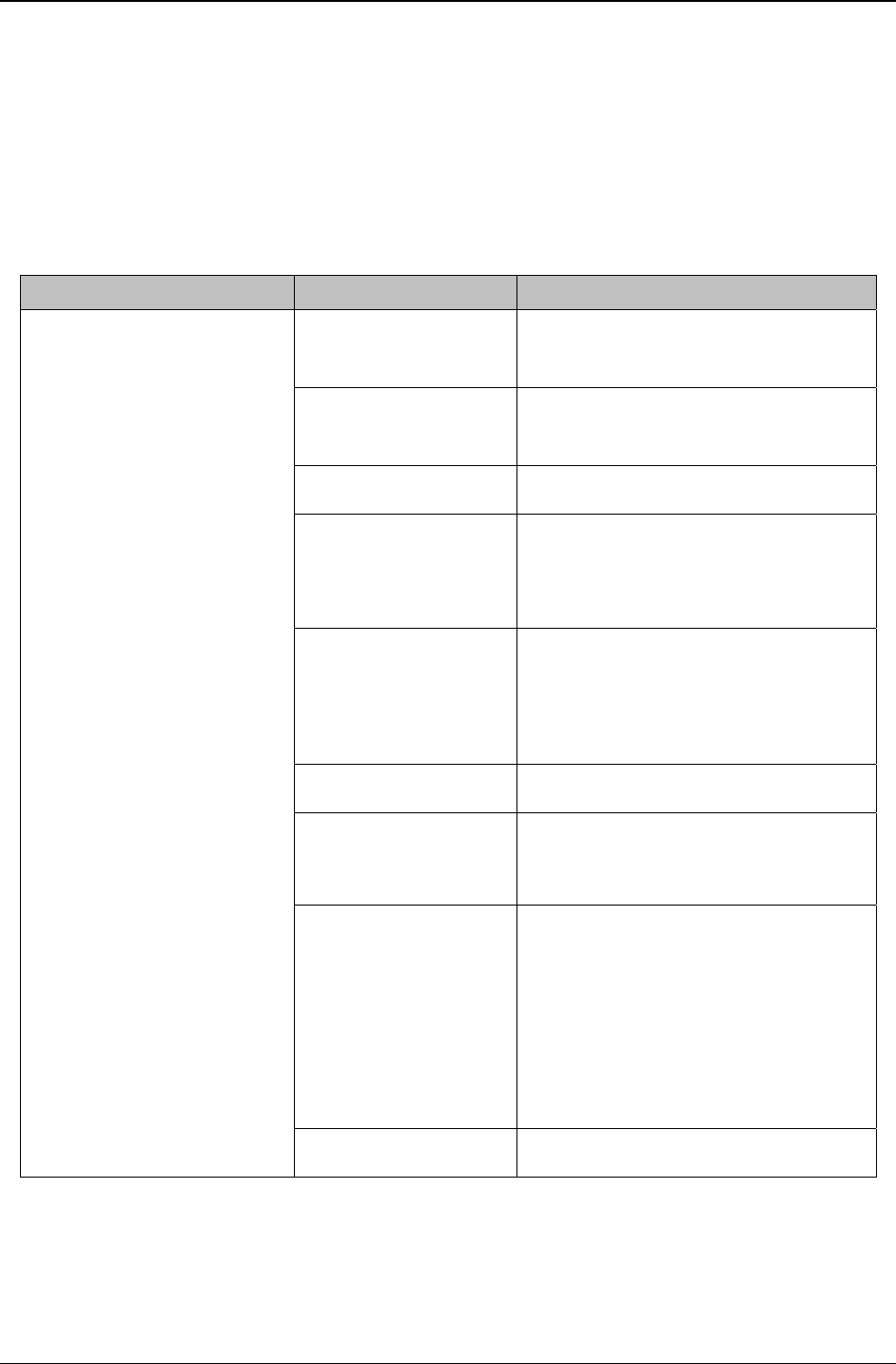
Chapter 7: Device Manager Operation
Multi-Tech Systems, Inc. FaxFinder Admin User Guide 152
Access to Commands
The commands of the Device Manager software are accessible in the program’s pull down File and Edit
menus, and through a right-click menu that becomes available when a particular device (FaxFinder,
CallFinder, or Multi-Access unit) is selected in the program’s main screen.
Right-Click ‘Device’ Menu
These are command options that are available once you right-click on a specific FaxFinder in the Device
column of the Device Manager software.
How to Access Command Command Name Summary
Right-Click on listed device
Delete (Device) Removes a device from the system and
from the control/influence of the Device
Manager software.
Save Configuration Saves a group of telephony and IP
settings for a device (FaxFinder,
CallFinder, or Multi-Access unit).
Restore Configuration Re-installs a previously saved group of
telephony & IP settings into a device.
Export csv phonebook Exporting a FaxFinder server
phonebook allows you to take an
existing phonebook, edit it, and import it
to the same FaxFinder or a different
FaxFinder unit.
Import csv phonebook Importing a CSV phonebook will replace
all user-defined entries of the existing
FaxFinder phonebook. This is useful for
making wholesale changes to the
FaxFinder server’s user defined phone
book entries.
Update [Firmware] Updates “server” firmware and modem
firmware of a device.
Retrieve Received
Faxes
Retrieve Received Faxes provides a
way to FTP faxes off of a FaxFinder
server when there are problems with
the email server.
Set Phonebook Sharing Determines whether a device
(FaxFinder, CallFinder, or Multi-Access
unit) in a system has the main
phonebook, receives a copy of the
phonebook, or operates independently.
For Multi-Access units, this command
determines whether the unit has the
main user list, receives a copy of the
user list from another unit, or operates
independently.
Properties Shows IP address and Username of the
device.


















