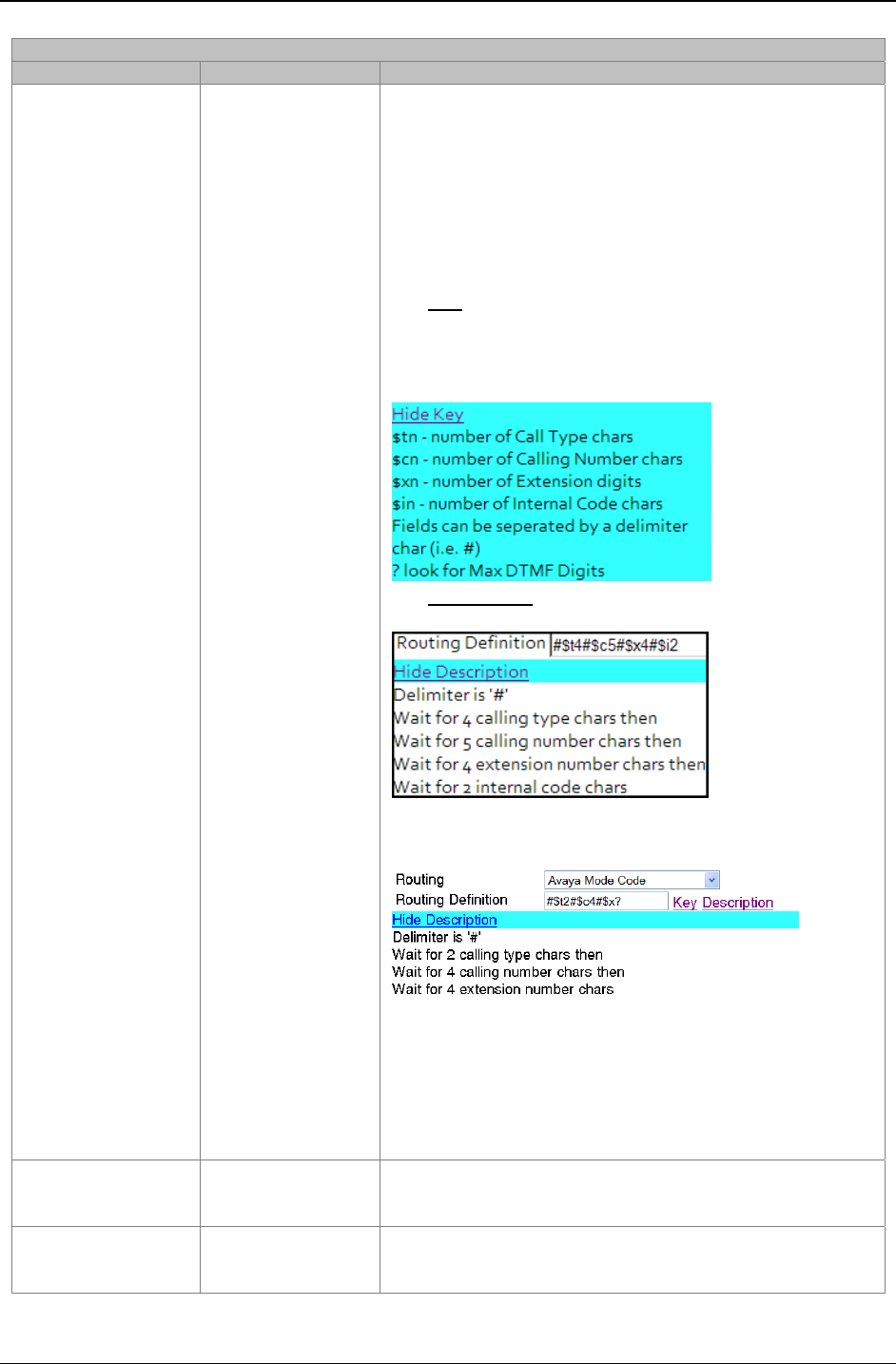
Chapter 3: FaxFinder Server Software Screens
Multi-Tech Systems, Inc. FaxFinder Admin User Guide 57
Modem Configuration Screen Field Definitions (cont’d)
Field Name Values Description
Routing Definition
Key link,
Description link
-and-
Hide Key,
Hide Description
Many PBXs send a series of DTMF Tones to the Server
when a call is being established. The Routing Definition
field defines where the Extentsion number is in the series
of tones. The Extension number is used by the FaxFinder
Server to route the received fax to the appropriate email
address.
Routing Definition allows a User Defined setting for PBXs
using DTMF routing that is not currently in the Routing
field.
The
Key URL will display the definition of the special
character sequence that can be used to create a custom
mode code definition. The definition is used by the
FaxFinder Server to extract the extension number from
the DTFM tones sent to the PBX.
The
Description URL will display how the FaxServer will
interpret the custom definition.
In an example of the Routing set for Avaya Mode Code,
the Description in the Routing Definition is displayed as
follows:
In the Description above, the
# is used as a delimiter
between sections of the custom routing definition. There
are two calling type characters, followed by 4 calling
number characters, followed by 4 DTMF extension digits.
The
? tells the Server to use the definition of Max DTMF
Digits for the number of extension digits. All fields are
separated by a
# tone field separator.
Max Baud Rate 2400 – 33,600 bps The value in this field determines the maximum baud rate
used for fax calls on the POTS modem. Set at less than
33,600 bps only if there are problems with the phone line.
Tone Dial on, off Set this field to “on” if your POTS line supports tone
(DTMF) dialing. Set this field to “off” if the POTS line
supports rotary dialing only. Default = on.


















