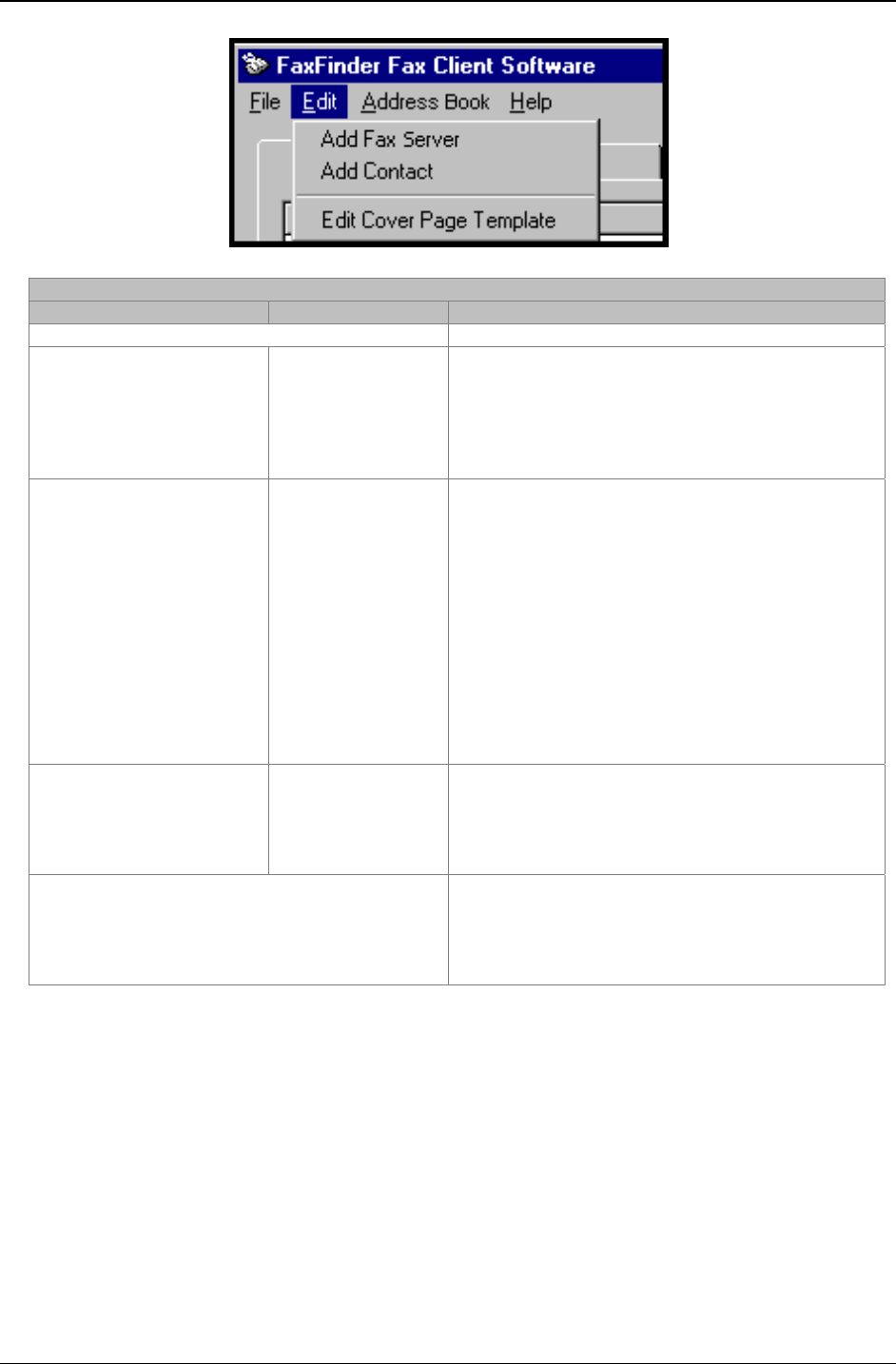
Chapter 4: FaxFinder Client Software Configuration
Multi-Tech Systems, Inc. FaxFinder Admin User Guide 72
FaxFinder Fax Client Software Menu Command Definitions (cont’d)
Command Name Values Description
Edit menu commands
Add Fax Server -- Brings up the Add Device Address screen so
that a FaxFinder or HylaFax server on the
network can be associated with the client. A
client can be served by more than one FaxFinder
unit. See the procedure “Associating Client with
Specific FaxFinder Unit(s)” earlier in this chapter.
Add Contact -- Brings up the New Contact screen so that an
recipient can be added to the Address Book.
Once a recipient’s contact info has been entered
into the Address Book, faxes sent to that party
will have the destination fax number
automatically conveyed to the FaxFinder unit.
Info from recipient’s Address Book entry will also
be included in automated fields on fax cover
pages where applicable (for example, the voice
phone number, company name, and city of the
recipient might be two fields included on the
cover page). See the procedure “Setting Up Your
Address Book Manually” in Chapter 6.
Edit Cover Page
Template
-- Brings up the Cover Page Generator (or
Template Editor) program so that fax cover
pages can be created or modified. See the
procedure “Creating or Modifying Cover Page
Styles” in Chapter 6.
Help menu commands Online Help is not currently supported. See User
Guides for detailed instructions.
An “About”
command brings up the
FaxFinder Fax Client
About
screen, which identifies the software’s
version.


















