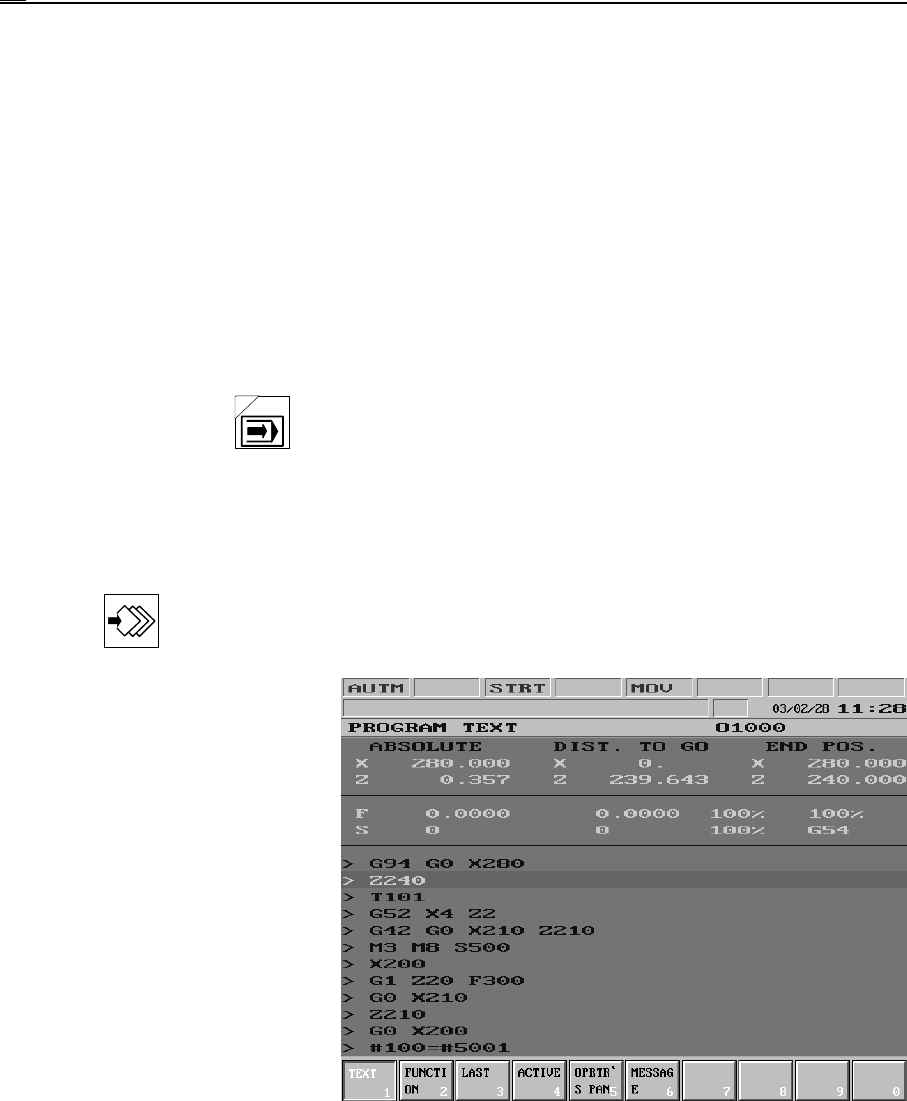
8.1 Automatic Mode
84
8 Modes of Automatic Operation
The modes of automatic operation are:
Automatic
Edit
Manual Data Input
8.1 Automatic Mode
Program execution in automatic mode can only be done upon power-on state of the machine,
i.e. when there is no EMG (emergency stop) state in the rightmost field (general NC state) of
status bar.
If the machine is mounted with NCT machine control board the automatic mode can be
switched on by pressing button.
The automatic mode is the operation mode, executing part programs. The part program to be
executed can be in the memory of control, as well as in external device, e.g., in a computer.
Whether the program to be executed is to be loaded from the memory or from an external
device, can be determined, after selecting DIRECTORY screen. After pressing the action
menu key RUN action menu must be selected. Afterwards the process corresponds to
what have been discussed in chapter Program directory actions.
If the program is executed from
the memory, caption AUTM can
be seen in the first field of status
bar (first operation mode state),
while in case of an external de-
vice it is the caption AUTD
(DNC). The number of the
program, selected for automatic
execution appears at the end of
line containing the name of the
current general displaying area.
8.1.1 Program Execution in DNC
DNC connection is realized through RS-232C serial interface. Keep an eye on setting the same
parameters (baud rate, number of stop bits ect.) on both the transmitter and the receiver side.
There may be three kinds of DNC connection.
Simple connection is realized between control and external device upon selection of action
DNC of RUN menu. The connection has no protocol, the data can be sent by any serial port
driver.
In case of selecting action DNC NCT, program dnc-plus.exe (product of NCT Kft) needs to be


















