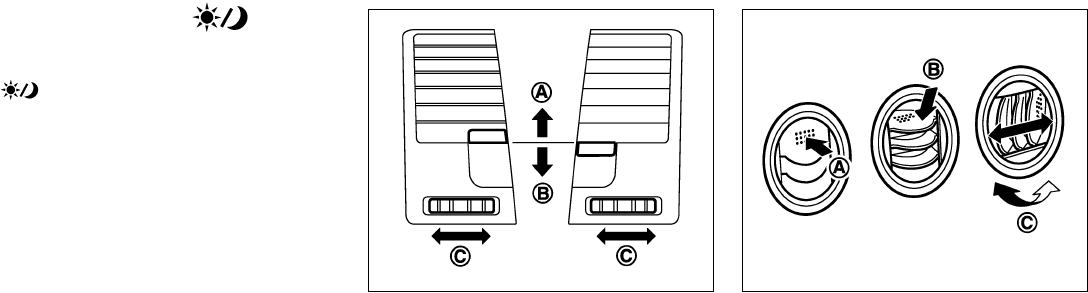
HOW TO USE THE “ ”
BUTTON
To change the display brightness, push the
“
” (DAY/NIGHT) button. Pushing the but-
ton again will change the display to DAY or
NIGHT display. Then, adjust the brightness mov-
ing the joystick right or left.
If no operation is done within 10 seconds, or if
the “BACK” button is pushed, the display will
return to the previous display.
CENTER VENTILATORS
Adjust the air flow direction of ventilators.
Moving the lever up or down will open
k
A
or
close
k
B
the vents.
To change the air flow direction, turn the dial
k
C
.
SIDE VENTILATORS
Adjust the air flow direction of ventilators by k
A
opening, k
B
closing or k
C
rotating as illustrated.
SAA0600 SAA0601
VENTILATORS
4-8 Display screen, heater, air conditioner and audio systems
੬ 06.7.20/Z33-D/V5.0 ੭


















