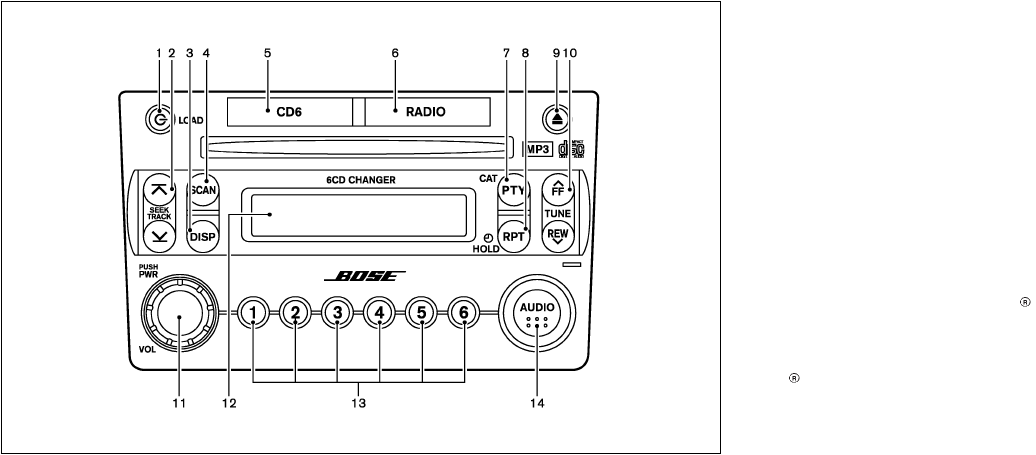
FM-AM-SAT RADIO WITH
COMPACT DISC (CD) CHANGER
1. CD LOAD button
2. SEEK/APS REW, APS FF/TRACK
CHANGE button
3. DISP (Display) CHANGE button
4. SCAN tuning button
5. CD PLAY button
6. RADIO (FM/AM/SAT*) band select button
7. PTY (Program type), CAT (Category)* select
button
8. RPT (Repeat) play/CLOCK button
9. CD EJECT button
10. TUNE/FF⋅REW button
11. ON⋅OFF/VOL (Volume) control knob
12. Audio/Clock display
13. Station and preset (FM/AM/SAT*)/CD in-
sert or CD play select button
14. AUDIO button
* No satellite radio reception is available when
the SAT band option is selected unless op-
tional satellite receiver and antenna are in-
stalled, and an XM
®
or SIRIUS
TM
satellite
radio service subscription is active.
It may take some time to receive the activation
signal after subscribing to the XM
or SIRI-
US
TM
satellite radio provider. After receiving
the activation signal, an available channel list
will be automatically updated in the radio. For
XM
, turn the ignition switch from the LOCK
to ACC position to update the channel list.
Satellite radio is not available in Alaska and
Hawaii.
Audio main operation
Head unit:
The auto loudness circuit enhances the low
frequency range automatically in both radio re-
ception and CD playback.
SAA1299
Display screen, heater, air conditioner and audio systems 4-23
੬ 06.7.20/Z33-D/V5.0 ੭


















